Operation Log
The operation log feature can record actions on ALB via APIs, console and so on under your account. You can query events generated by user operation on ALB through the operation log feature.
View Operation Log
- Log in to the ALB console.
- In the top navigation bar, select the region to which the ALB instance belongs.
- On the Instance List page, find the target instance and enter the instance details page.
- On the pop-up Instance Details page, click on Operation Log to enter the details page of the operation log.
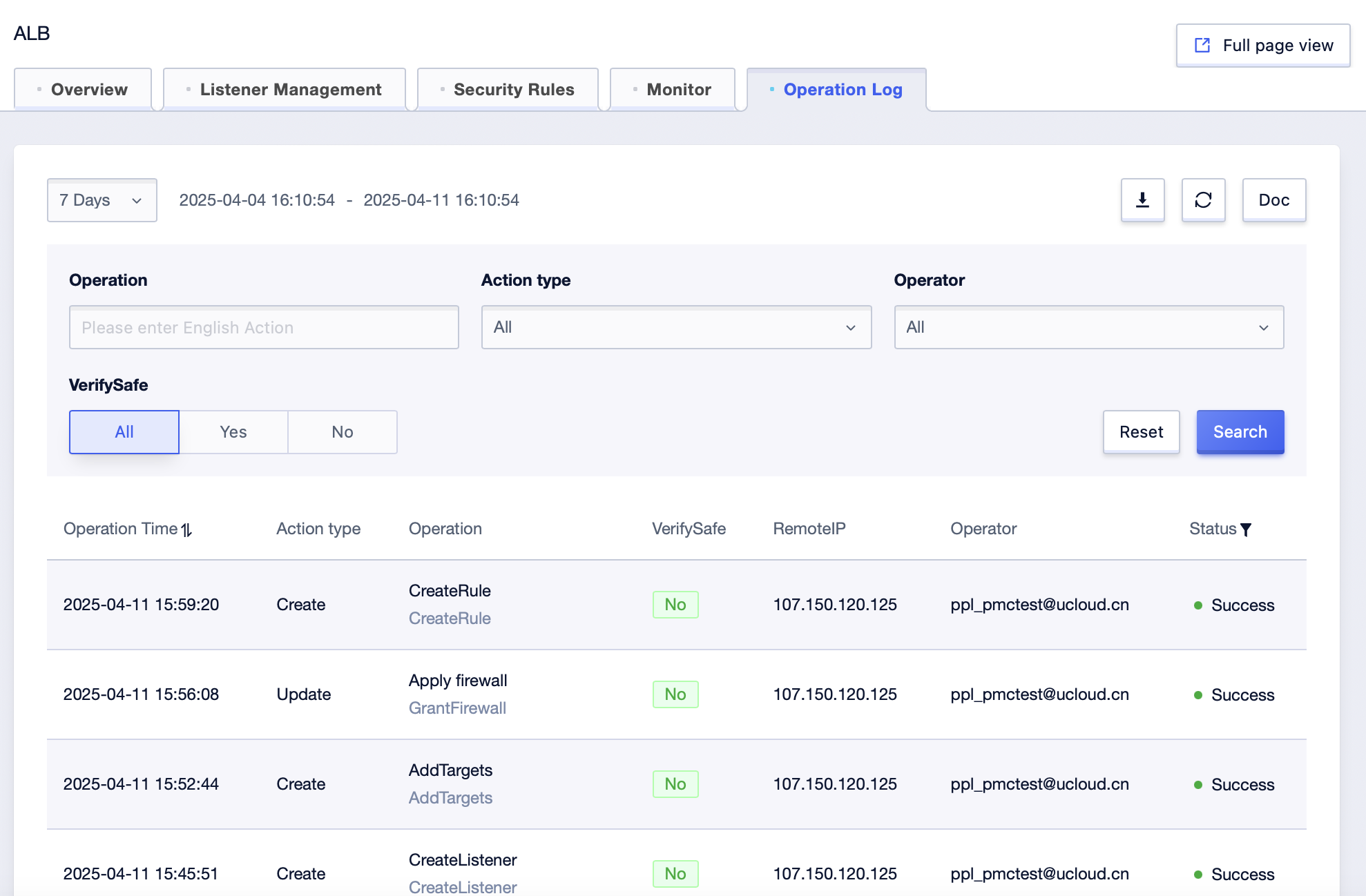
- You can query specific operation content and operators within a specified time according to your needs.