Service Nodes
Add Service Nodes
After creating a listener, you can enable/disable, add, modify or delete service nodes of the listener according to your business needs at any time.
- Log in to the ALB Console.
- In the top navigation bar, select the region where your ALB instance is located.
- On the ALB Instances page, find the target ALB instance and click the instance ID.
- Click the Listener Management tab, select the target listener, and enter the listener details page.
- Enter the “Real Server” tab and click “Add Real Server”.
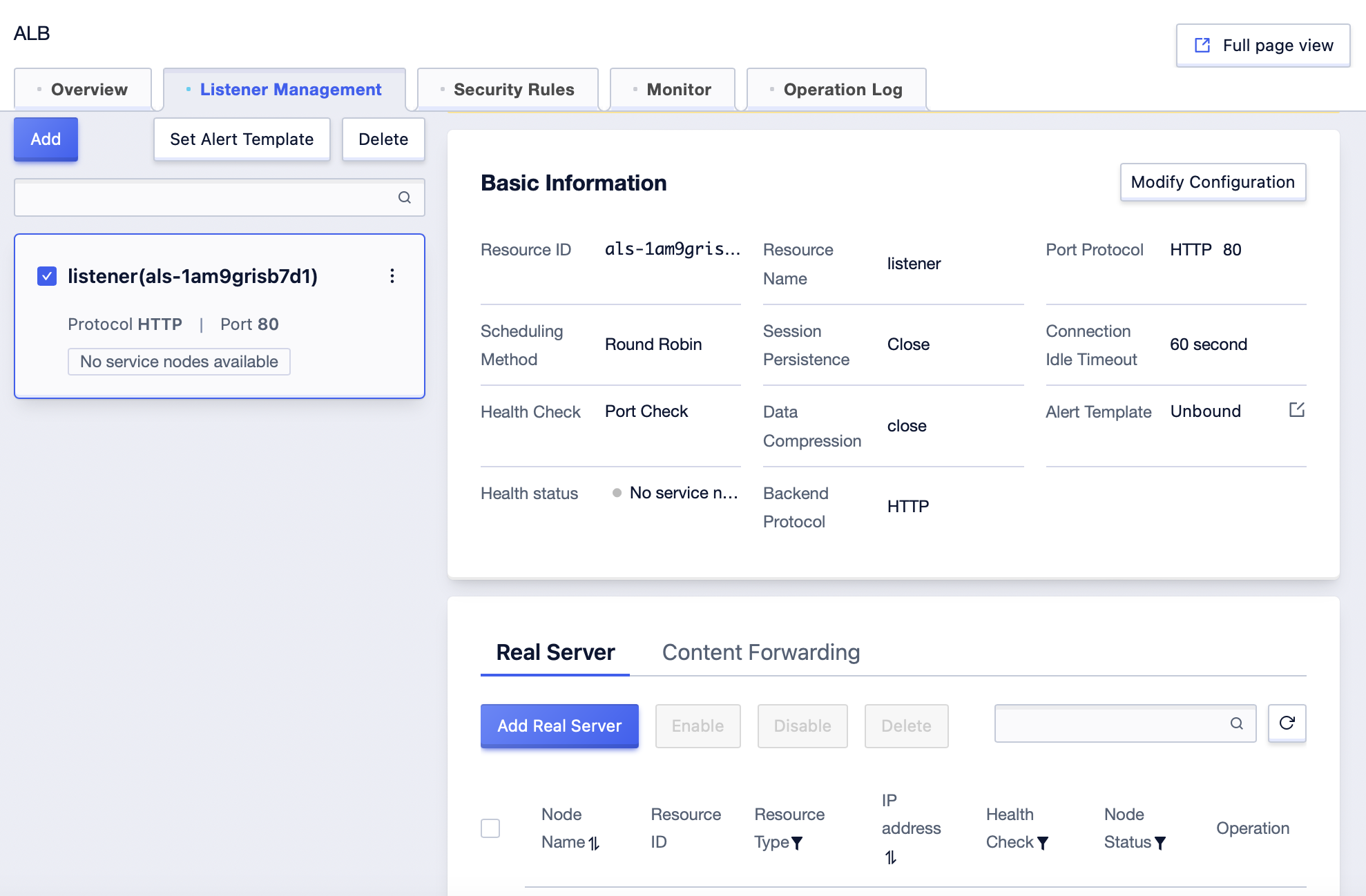
6. On the adding page, configure the following information:
| Configuration | Description |
|---|---|
| Resource Type | Select the resource type of backend nodes, supporting selection of cloud servers, physical cloud servers, virtual network cards, and private IPs. |
| Associated VPC | The VPC where the backend nodes are located. |
| Associated Subnet | The subnet where the backend nodes are located. |
| Listener Port | The port to forward to. |
| Optional Resources | Select the resource type that can be added. |
Service Node Management
After creating a listener, you can enable/disable, add, modify, or delete the service nodes of the listener according to your business needs at any time.
- Log in to the ALB Console.
- In the top navigation bar, select the region where your ALB instance is located.
- On the ALB Instances page, find the target ALB instance and click the instance ID.
- Click the Listener Management tab, select the target listener, and enter the listener details page.
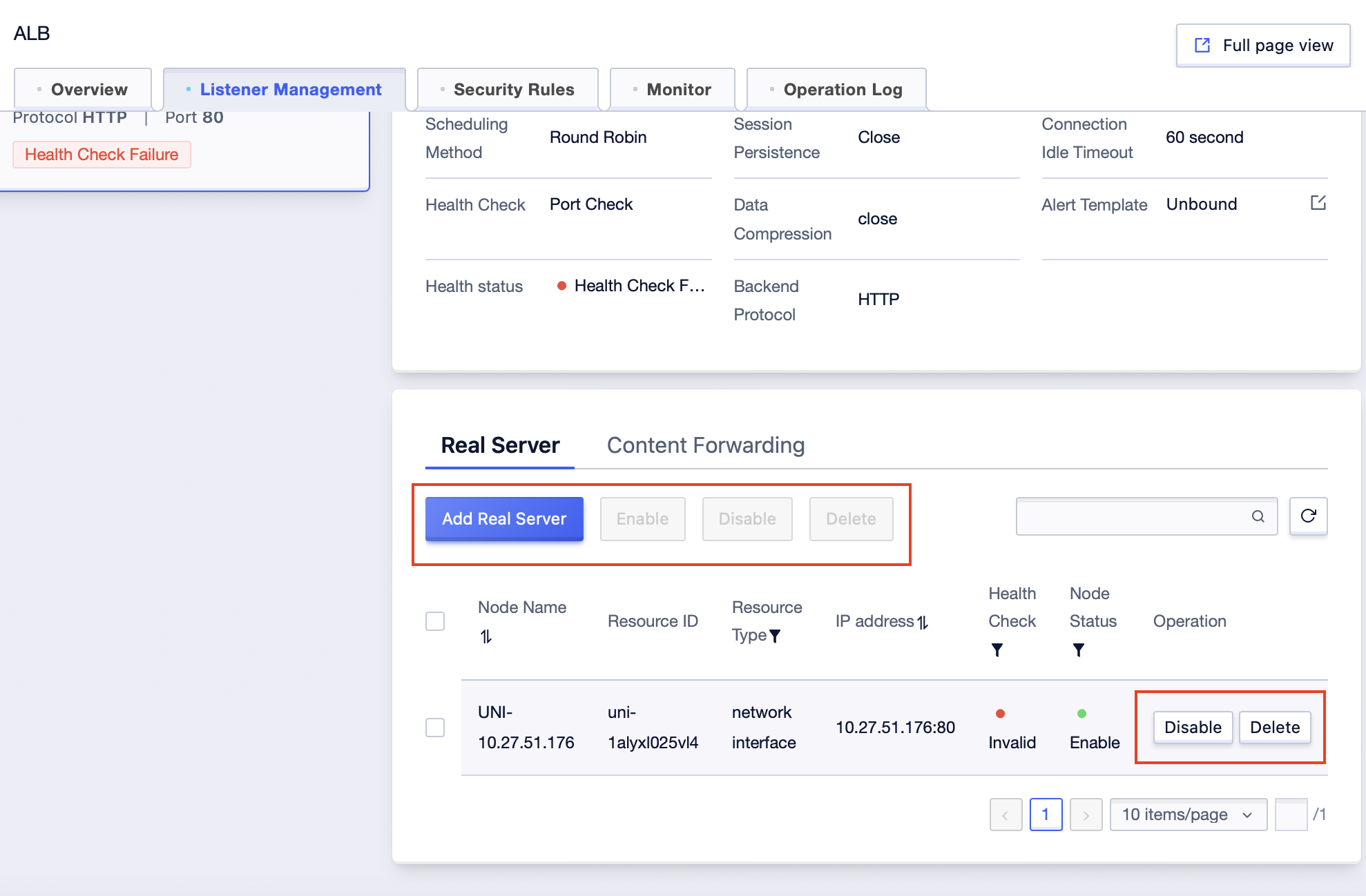
5. Click the “Real Server” tab.
Enable Nodes:
- Select the nodes to be enabled, and then click “Enable” in the upper left corner of the list.
- Find the service nodes to be enabled, click Start in the Operation column, and then click OK in the pop-up dialog.
Disable Nodes:
- Select the nodes to be disabled, and click “Disable” in the upper left corner of the list.
- Find the service nodes to be disabled, click Disable in the Operation column, and then click OK in the pop-up dialog.
Delete Nodes:
- Select the nodes to be deleted, and click “Delete” in the upper left corner of the list.
- Find the service nodes to be deleted, click Delete in the Operation column, and then click OK in the pop-up dialog.
Add Nodes:
- Click “Add Node” in the upper left corner of the node list page.
- On the adding page, select a node type according to the requirements, and then click “OK”.