Lifecycle
Users can realize lifecycle management of all files in the storage space (Bucket) or files with a specific prefix by creating lifecycle rules for the storage space (You can configure one or more rules). Lifecycle rules are used to set operations for changing storage types or deleting files.
-
Delete files: it supports setting specific files to be automatically deleted after N days.
-
Convert to infrequent access storage: specific files can be set to be automatically converted to infrequent access storage after N days.
-
Convert to archival storage: you can set specific files to be automatically converted into archival storage after N days.
Instructions: How is the start time of storage type conversion and file deletion operations calculated?
US3 adds the object upload time to the set number of days, and the time obtained goes into the next midnight (CST: China Standard Time), thereby getting the start time of the object operation. For example, an object uploaded at 10:00 AM CST on January 1, 2015, set to be deleted after 7 days, will be deleted within that day after 00:00 CST on January 9, 2015.
Note: After the lifecycle rule is set, the lifecycle operation will be executed that night, and the deletion operation cannot be recovered, so please set it carefully. If a file is uploaded by the user 31 days ago, and the user configures the lifecycle rules to delete the files 30 days ago, the US3 service will automatically execute the operation to delete the file on the night the lifecycle rule is set.
Application Scenarios
Through lifecycle rules, users can manage stored data more efficiently, saving a lot of labor and storage costs. Users can set rules matching specific prefixes to regularly convert non-hot data to infrequent access or archive storage, and delete data that no longer needs to be accessed. For example:
-
Surveillance video upload: According to relevant regulations, the retention time of surveillance videos is generally as follows: 7 days for general residential areas; 15 days for general entertainment venues; 26 days for the financial industry; 3 months to half a year for banks. By setting lifecycle rules, uploaded files will be automatically expired and deleted after reaching the specified number of days based on the upload time after matching the rules, thereby reducing storage volume and costs.
-
Electronic document data: According to relevant regulations, electronic documents need to be stored for 10 years. Electronic documents older than 1 year are accessed less frequently, and those older than 3 years are usually no longer accessed. By setting lifecycle rules, uploaded files will be automatically converted to infrequent access or archive storage after reaching the specified number of days based on the upload time after matching the rules, thereby reducing the unit cost of storage.
Notes
-
Once the lifecycle function of a storage space is enabled, it takes effect for all files in the storage space that meet the rule scope (including files uploaded before the lifecycle function is enabled) and triggers the lifecycle rule at 00:00 the next day. Please confirm before saving the lifecycle rule.
-
The file deletion operation is irreversible. Please set lifecycle rules reasonably according to your needs to avoid loss of important data.
Manage Lifecycle
- Choose the corresponding storage space, and click the lifecycle button in the right-side operation.
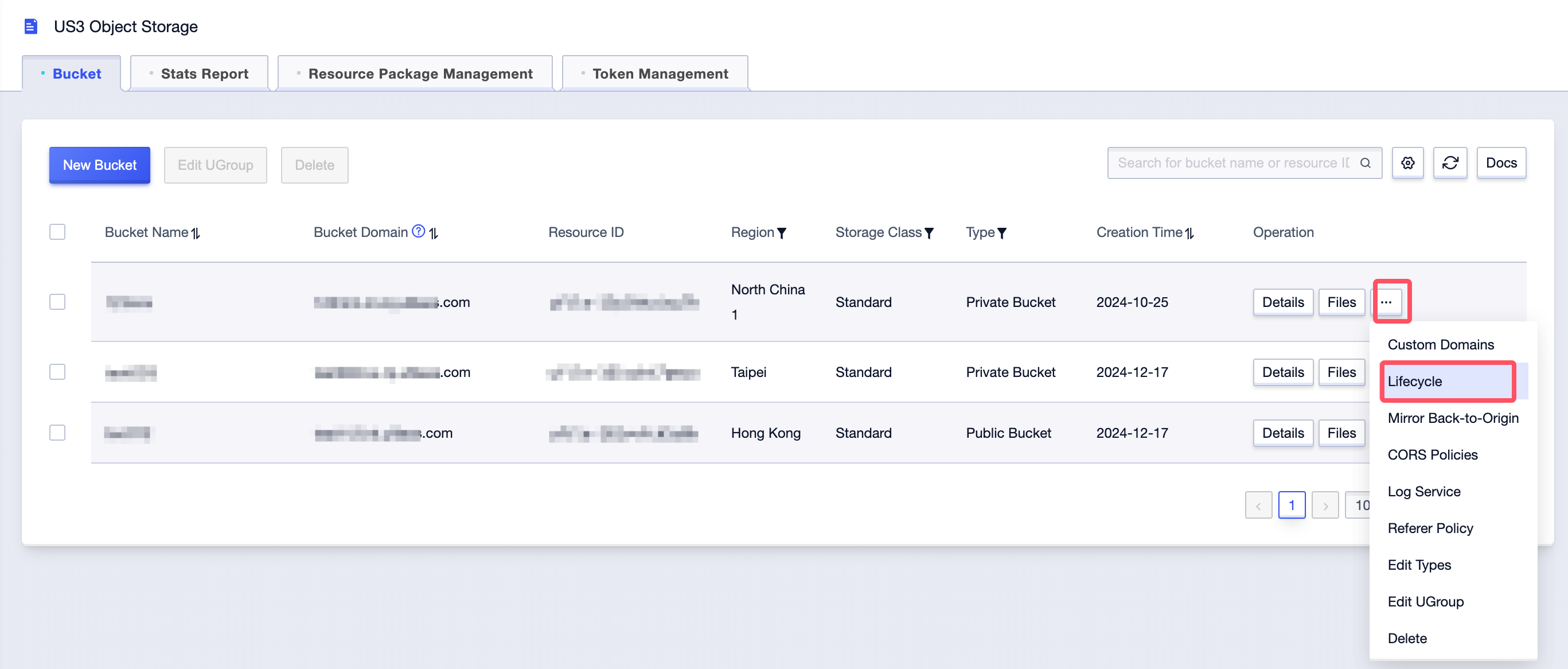
- Click the Add Rule button.
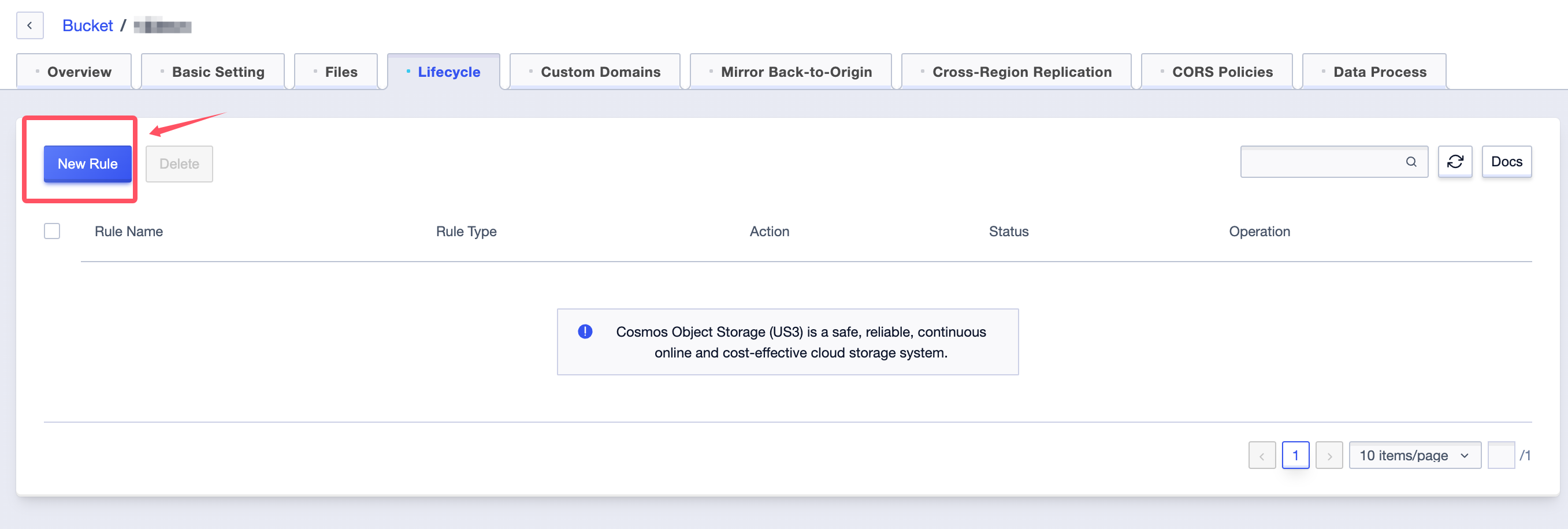
- Set up the lifecycle rule interface.
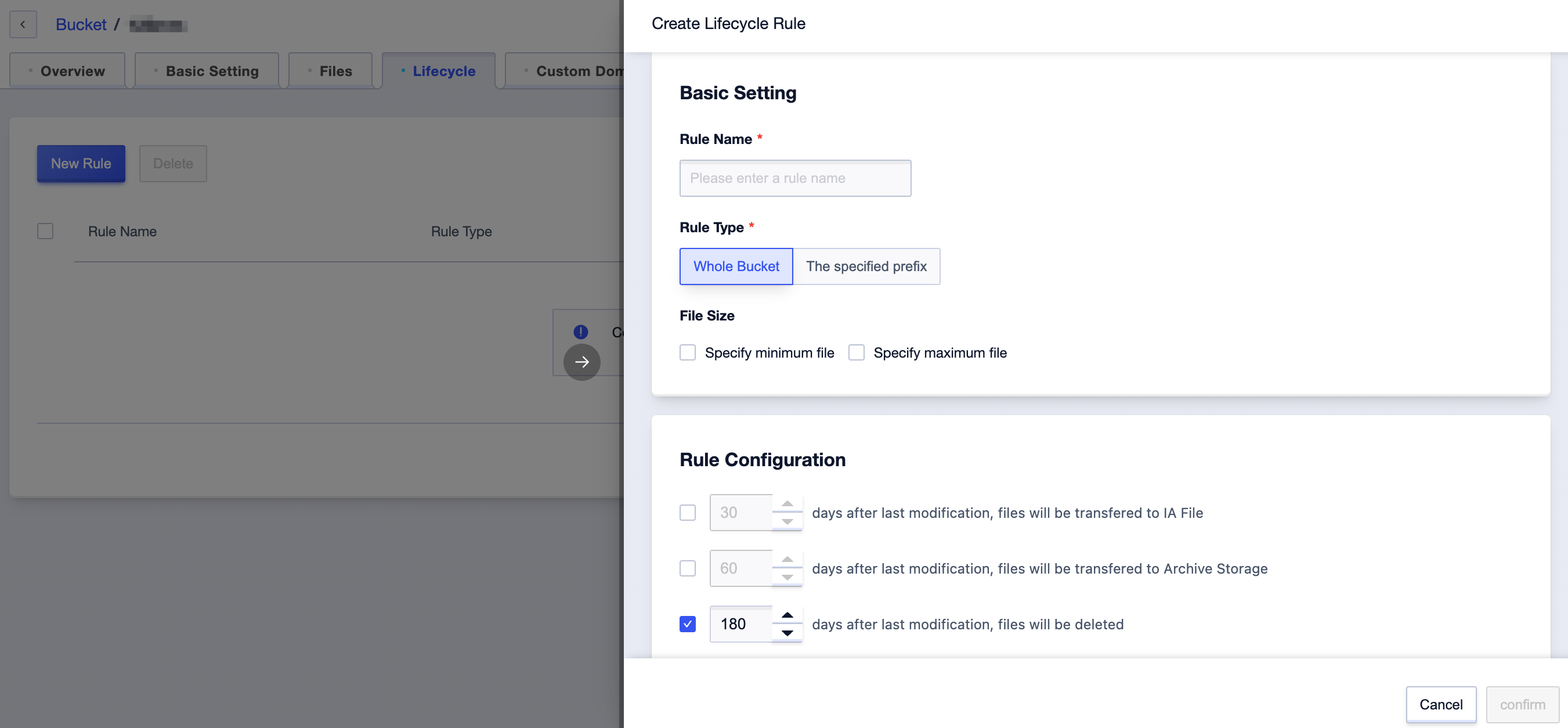
| Field | Description |
|---|---|
| Rule name | Users can set a rule name to record the rules they create. |
| Rule scope | Specifies the effective scope of the rule. When the entire storage space is selected, the lifecycle rule applies to the entire storage space; When a specific prefix is selected, the lifecycle rule only applies to the specified prefix in the storage space. |
| Object Tag | The lifecycle rule only applies to objects with specific tags. The relationship between object prefix and object tag, and object tag and object tag are all “and” (i.e., all conditions need to be met at the same time). For details about object tags, please refer to the Object Tag. |
| Rule Configuration | Select the lifecycle rule you need to execute and the trigger time for the rule, with a minimum of 7 days. For the specific calculation method, please refer to the remark explanation. |
Note: When specifying a prefix, there is no need to add an extra ”/” at the beginning.
- Lifecycle rules take effect by default after being added. The effective status can be seen in the status bar. Users can perform modifications and disable operations through other buttons in the operation bar.
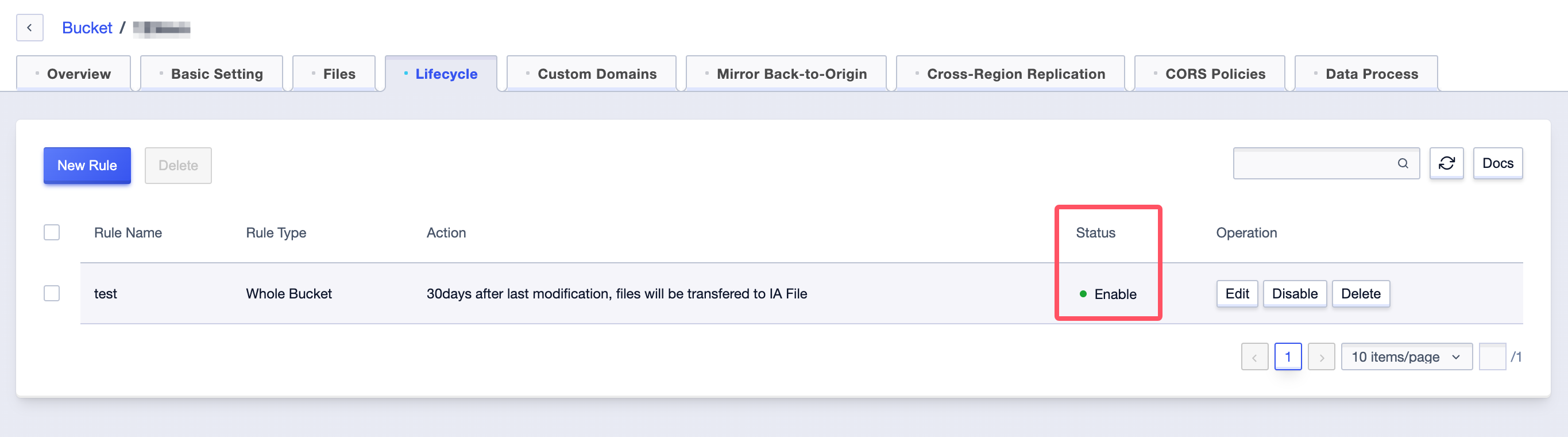
Note: After clicking the disable or delete button, the status change will take effect the next day, and will not affect the continued execution of tasks that have been triggered but not completed at 00:00 on the same day.
Billing Explanation
When using lifecycle rules, the following costs will be incurred, for price details, please refer to the Product Price:
- Request fee:
-
The request fee generated by converting the file storage type, that is, when converting from standard storage type to infrequent access storage type, the request fee is charged according to the number of requests of the standard storage type. When converting from infrequent access storage type to archival storage type, the request fee is charged according to the number of requests of infrequent access storage type.
-
Request fee generated by deleting files, charged according to the storage type of the file being deleted.
- Storage fee: A certain storage fee is charged according to the type, size and duration of the files stored by the user.
-
File minimum measurement unit limit: For a single file less than 64KB, it is calculated as 64KB; for those equal to or larger than 64KB, the actual size is calculated.
-
Not enough stipulated duration storage fee:
-
Convert file storage type to infrequent access through lifecycle and delete the file before not reaching the stipulated duration: the minimum storage time of infrequent access type (30 days) starts with the time the file is stored in US3. For example, if a standard type file is converted to infrequent access 10 days after its creation through lifecycle and is deleted 2 days later, it will incur a storage fee for the remaining 18 days of the stipulated duration of infrequent access.
-
Convert the file storage type to archival access through lifecycle and delete the file before not reaching the stipulated duration: the minimum storage time of the archival access type (60 days) starts with the time the file is stored in US3. For example, if a standard type file is converted to archival access 10 days after its creation through lifecycle and is deleted 5 days later, a fee for 45 days of the insufficient stipulated duration of infrequent access will be incurred.
-
- Data retrieval fee:
- When the storage type is converted from infrequent to archival through lifecycle, a fee for infrequent retrieval will be incurred. For example, when a file of infrequent type is cooled down to archival type, US3 needs to first retrieve the original infrequent storage file, thus incurring a fee for infrequent retrieval. And after successful cooling, the original infrequent file is deleted, also generating a deletion request fee.
- Object tagging cost:
- US3 object storage calculates the object storage tag fee per day based on the number of object tags in the user’s storage space (Bucket), with a unit price of $0.0003 per ten thousand tags.
Remarks
-
Both infrequent access and archival storage types have the shortest storage period, and if they are deleted, modified, or overwritten before the shortest storage period, the remaining storage fee for the days not meeting the shortest storage period needs to be made up.
-
How is the trigger time for the automatic operation of the lifecycle rule calculated? US3 adds the file upload time to the set number of days, and the next day of the calculated time at 00:00 (CST: China Standard Time) is the start time for automatic operation. For example, if a file is uploaded at 10:00 AM CST on January 1, 2015 and set to be deleted after 7 days, the automatic deletion file operation will be triggered after 00:00 CST on January 9, 2015.
-
Currently, object tags in lifecycle rules are only supported in Vietnam and Brazil. If other regions need it, please contact technical support.