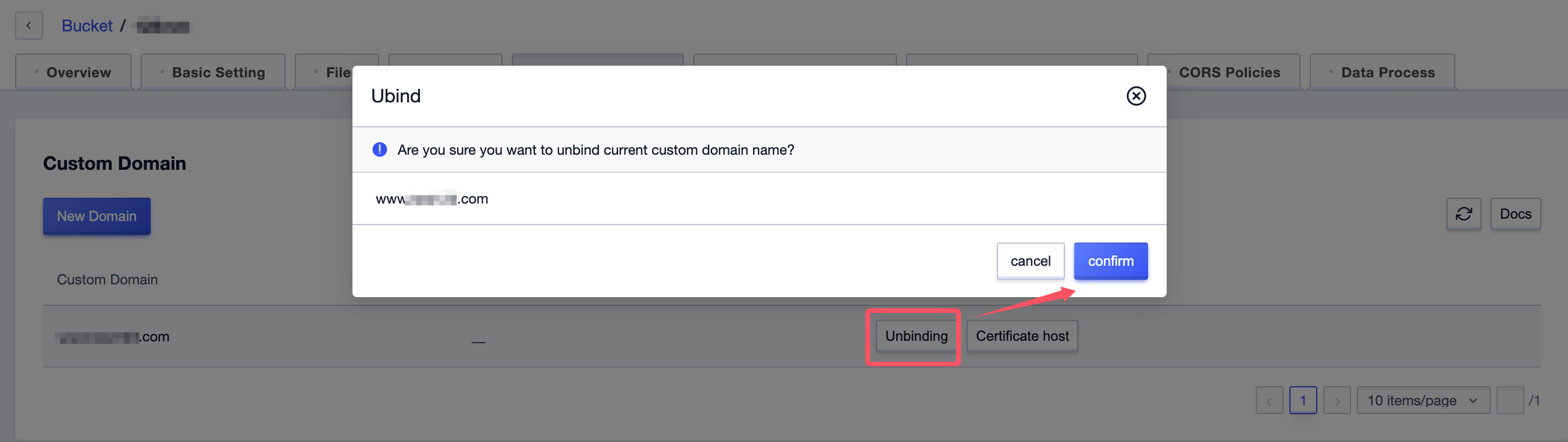Domain Management
After files (Object) are uploaded to the storage space (Bucket), US3 will automatically generate the file URL. Users can directly access the files through the file URL. If a user wants to access the files on US3 via their own domain name or CDN, they need to bind their domain name or CDN domain name to the storage space where the files are located.
- In actual production environments, we recommend binding a custom domain name for CDN acceleration.
Bind Custom Domains
Prerequisites:
- Ensure your custom domain name has been filed (If not filed, the domain name will be stopped from resolving by the regulatory authorities, resulting in the business being unavailable). For related filing matters, please visit the Filing Section.
- And have configured the CNAME to the US3 storage space domain name at the DNS service provider.
-
Log in to the Object Storage Console.
-
Click Single Region Space Management, then click on the target Bucket.
-
In the top navigation bar, select Domain Management, then click New Domain.
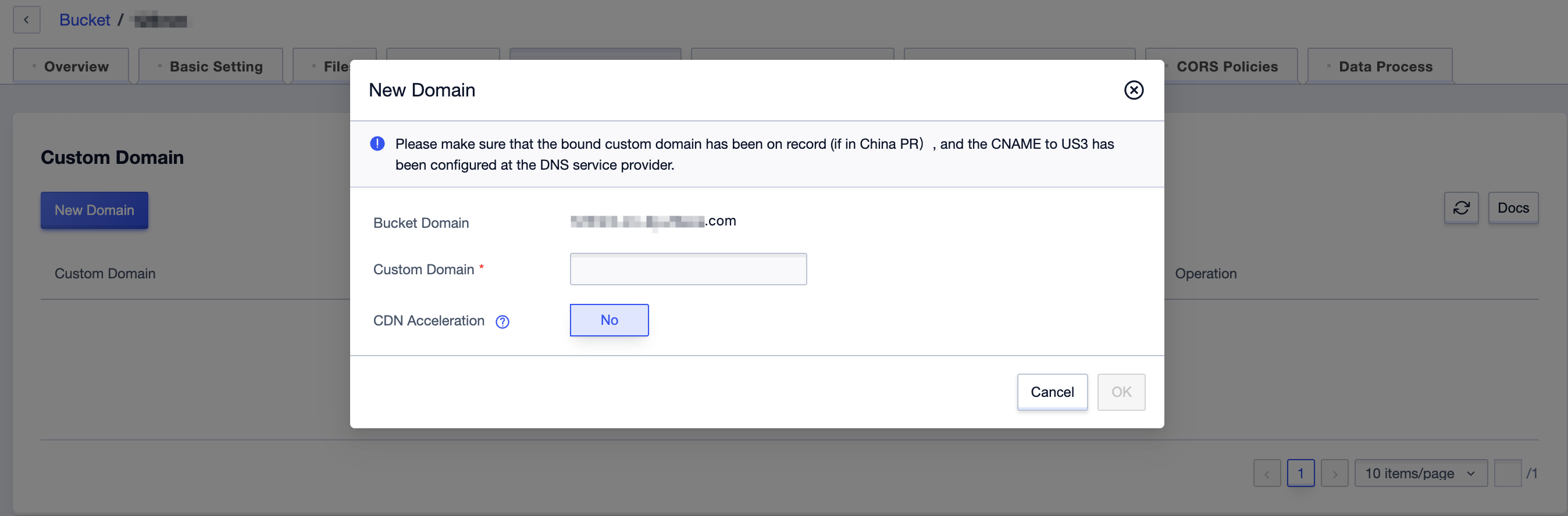
- CDN Acceleration: The CDN acceleration option is accelerated and managed on the UCDN product page. Clicking OK will proceed to the UCDN product page to continue completing the operation. Proceed to the UCDN product page to continue completing the basic configuration and advanced configuration.
-
In the domain list, find the domain that requires certificate hosting, click Certificate Hosting on the right, and choose the certificate source as follows:
- Import from USSL: Select the certificate already hosted on the USSL Certificate Management Platform
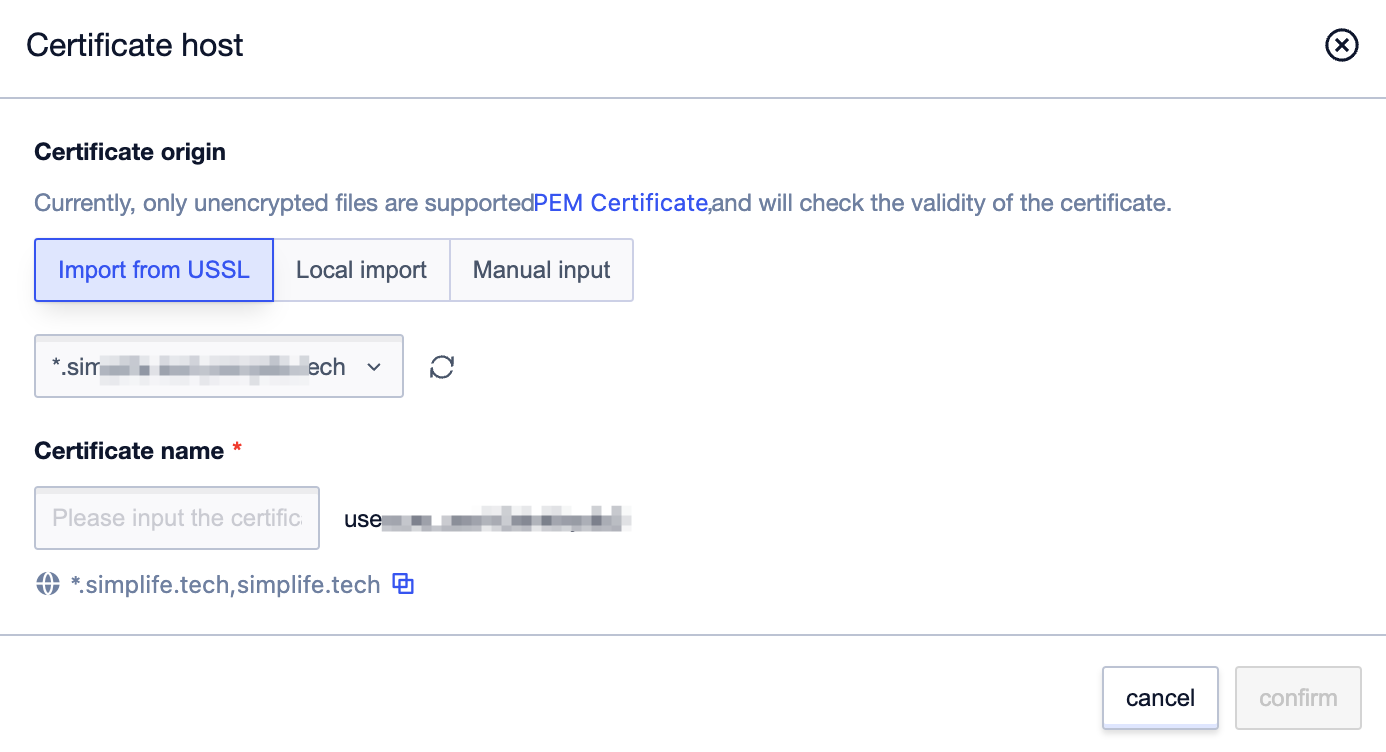
- Import from Local: Upload files in public.crt, private.key format
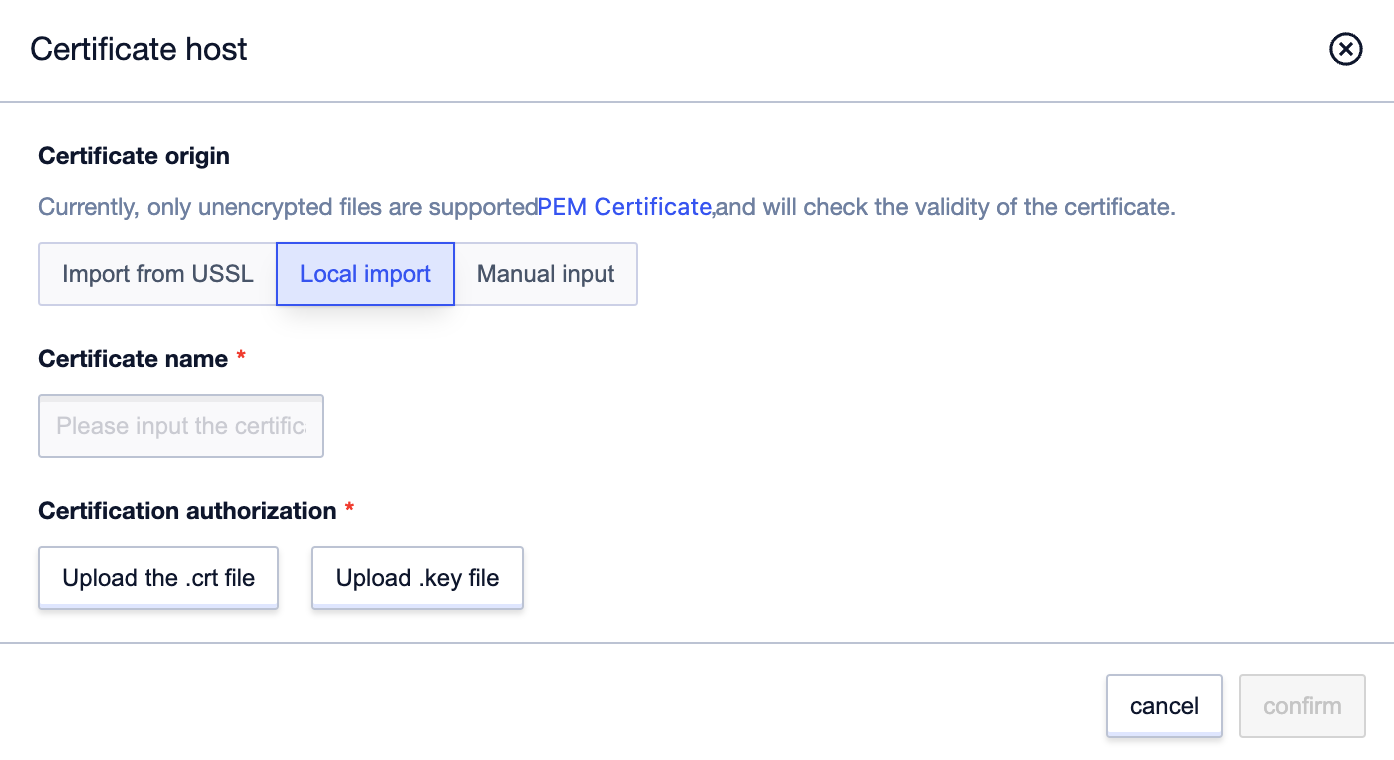
- Manual Input: Enter in the format of the public key and private key in pem format
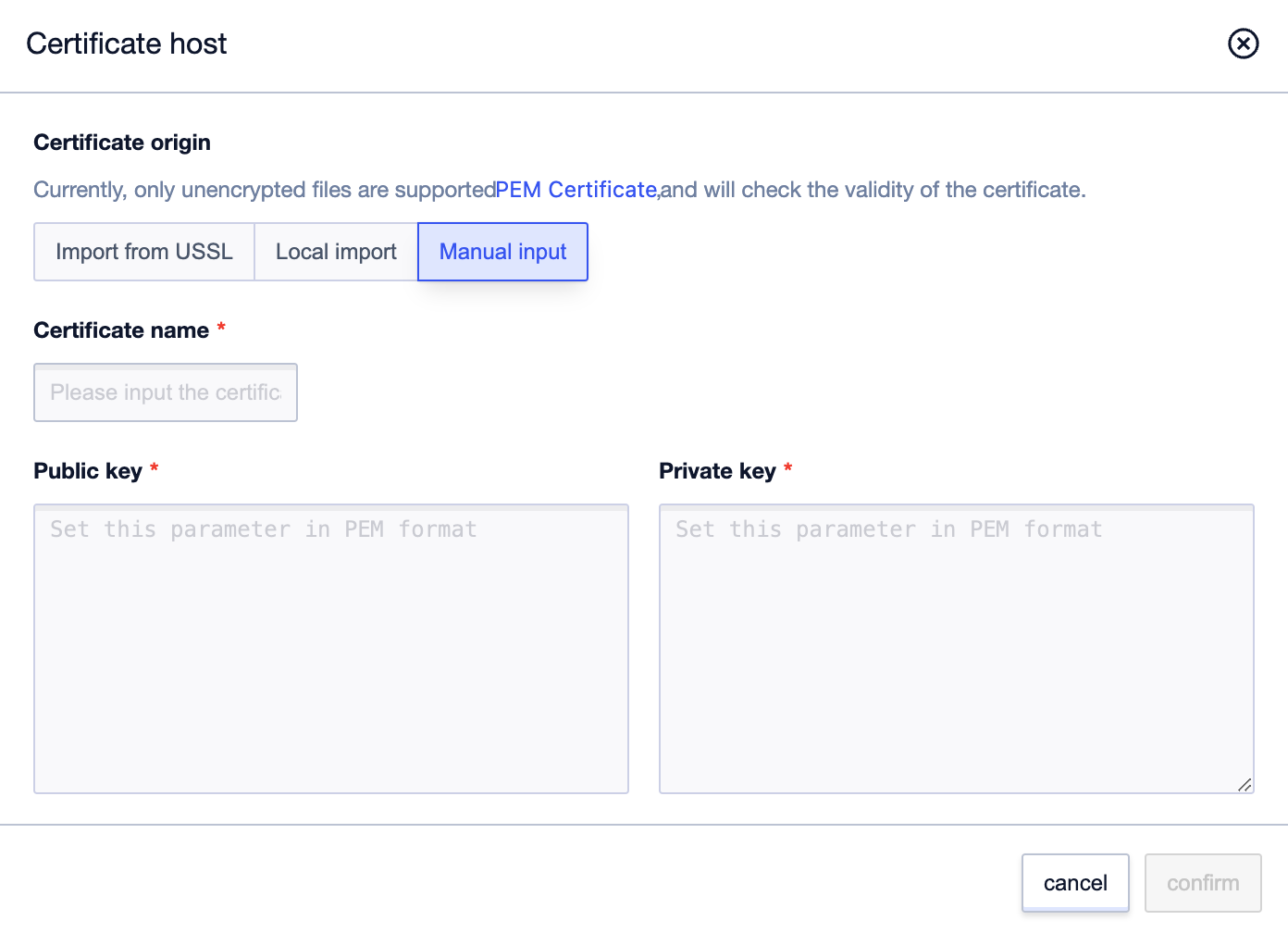
- Import from USSL: Select the certificate already hosted on the USSL Certificate Management Platform
-
Access US3 files via custom domain After binding a custom domain, the files can be directly accessed via the HTTP protocol, and the format of the file URL is
http://YourDomainName/ObjectName. If the user needs to access files via HTTPS protocol, you need to complete step 4 of certificate hosting.
Example: The target storage space ‘examplebucket’ contains the file ‘exampleobject.jpg’, the custom domain is
www.demo.com, and the certificate hosting has been completed, then you can usehttps://www.demo.com/exampleobject.jpgto access the target file.
Unbind Custom Domains
When the user’s custom domain is no longer in use, you can manually unbind the domain.
- If the custom domain bound to the target storage space has enabled the CDN acceleration service, the user needs to modify the source station information of the CDN acceleration service so that the custom domain no longer points to the US3 domain name.
- In the top navigation bar, select Domain Management, find the domain that needs to be unbound in the domain list, click Unbind on the right, and confirm in the pop-up window to complete.