Resource Packs
The US3 object storage service defaults to a pay-as-you-go billing model based on usage. Resource packs are a type of prepaid discount deduction package launched by US3. For some billing items, they are more cost-effective than pay-as-you-go and can be purchased according to actual needs. After purchasing a specified resource pack, US3 will deduct the quota of the resource pack based on your actual usage. When the resource pack expires or is exhausted, it will automatically switch to pay-as-you-go based on usage. Currently, resource packs are only supported in domestic regions (North China 2, North China 1, Guangzhou, Shanghai 2).
Charge Description
Billing instructions and deduction rules for different types of resource packs:
| Resource Package Type | Description | Deduction Rule |
|---|---|---|
| Standard Storage Package | - Deduct the cost of standard storage. - Support upgrade, renewal, refund, view details. - Not support cumulative purchase, if the current resource package specification is insufficient, you can directly operate the upgrade | Consumed each day, deducting the average storage volume of the day, deduction volume will be reset every day, and the remaining deduction volume cannot be transferred to the next day. - If you buy a 10GB standard storage package for a month, you can enjoy 10GB of standard storage every day, and the part exceeding the storage volume will automatically switch to pay-as-you-go. |
| Outbound Traffic Package: - Off-Peak - Peak | - Deduct the traffic charges generated by outbound traffic during off-peak/peak hours - Support renewal, refund, view details - Not support upgrade operation, if the current resource package specification is insufficient, you can buy more outbound traffic package | Consumed each day, deducting the total outbound traffic during off-peak/peak hours of the day, the deduction volume will be reset every month, and the remaining deduction volume cannot be transferred to the next month. - If you purchase a 100GB outbound off-peak traffic specification for one year, you can enjoy a deduction quota of 100GB of outbound off-peak traffic every month within the year, and the excess part will automatically switch to pay-as-you-go. |
- US3 resource packs only support deducting the costs generated under the current XXXCloud account and do not support cross-account deductions.
- US3 resource packs are dedicated to US3 services and do not support cross-product deduction.
- US3 resource packs only support deducting the costs generated after the purchase of the resource package and do not support deducting the costs generated before the purchase of the resource package.
- A type of resource pack can only deduct the cost generated by the corresponding billing item of the resource pack. It cannot deduct the cost of the remaining billing items.
- US3 resource packs are region-specific and do not support being shared for use in other regions. Please choose as needed.
- The remaining deduction amount of US3 resource pack for each period does not support being transferred to the next period.
- After the US3 resource pack expires or is used up, the data of the storage space does not need to be migrated and will automatically switch to pay-as-you-go.
- US3 resource packs cannot be used in conjunction with other discounts and promotions. After purchasing the resource pack, the resource pack will be used preferentially.
Purchase
- Log in to the US3 object storage console.
- Select Resource Pack Management in the top navigation bar and enter the resource pack management list page.
- Click Buy Resource Pack.
- Based on your actual business, select resource pack type, region, specifications, duration, and other parameters. After customizing the name of the resource package, click Buy Now.
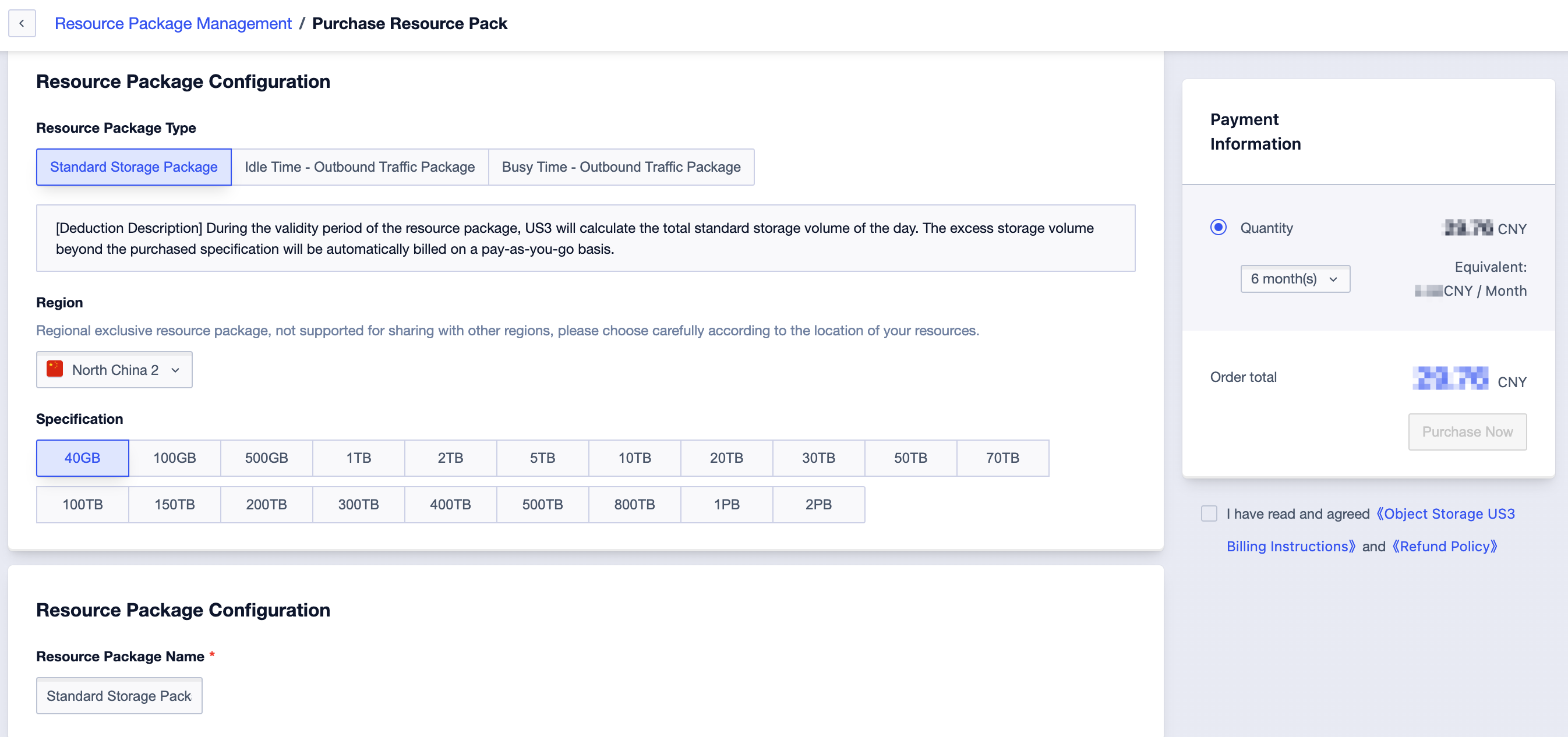
- Follow the on-page instructions to complete the purchase process. The corresponding resource pack information will be displayed on the resource pack management page.
- The purchase discount is subject to the current discount. The longer the purchase, the greater the discount.
Explanation of some parameters in the resource package list:
- Total Amount: The total amount of the resource pack in one cycle, i.e., the resource pack specification. For example, if you purchase a 10GB standard storage pack, the total amount is the daily total of the 10GB standard storage pack.
- Remaining Amount: For standard storage packs, the daily deduction amount resets, and the remaining amount cannot be viewed. For external network outgoing traffic packs, only the remaining deduction amount in the current cycle can be viewed. The remaining amount statistics are not real-time data and have a one-day delay.
- Effective Time: Takes effect immediately after the resource pack is successfully purchased.
- Expiration Time: Each month is fixed at 31 days, calculated based on the effective time and the purchase duration of the resource pack. For example, if you purchase a 1-month standard storage pack on January 10th, the expiration time is 23:59:59 on February 9th.
Upgrade
Currently, only standard storage packs support upgrading (increasing specifications), but not downgrading (decreasing specifications). External network outgoing traffic packs can be upgraded by means of stacked purchase.
- Log in to the US3 object storage console.
- Select Resource Pack Management in the top navigation bar and enter the resource pack management list page.
- Click Upgrade on the right of the resource package.
- On the resource package upgrade page, select the specification of the resource package you want to upgrade, then click Buy Now and follow the page guide to complete the payment process.
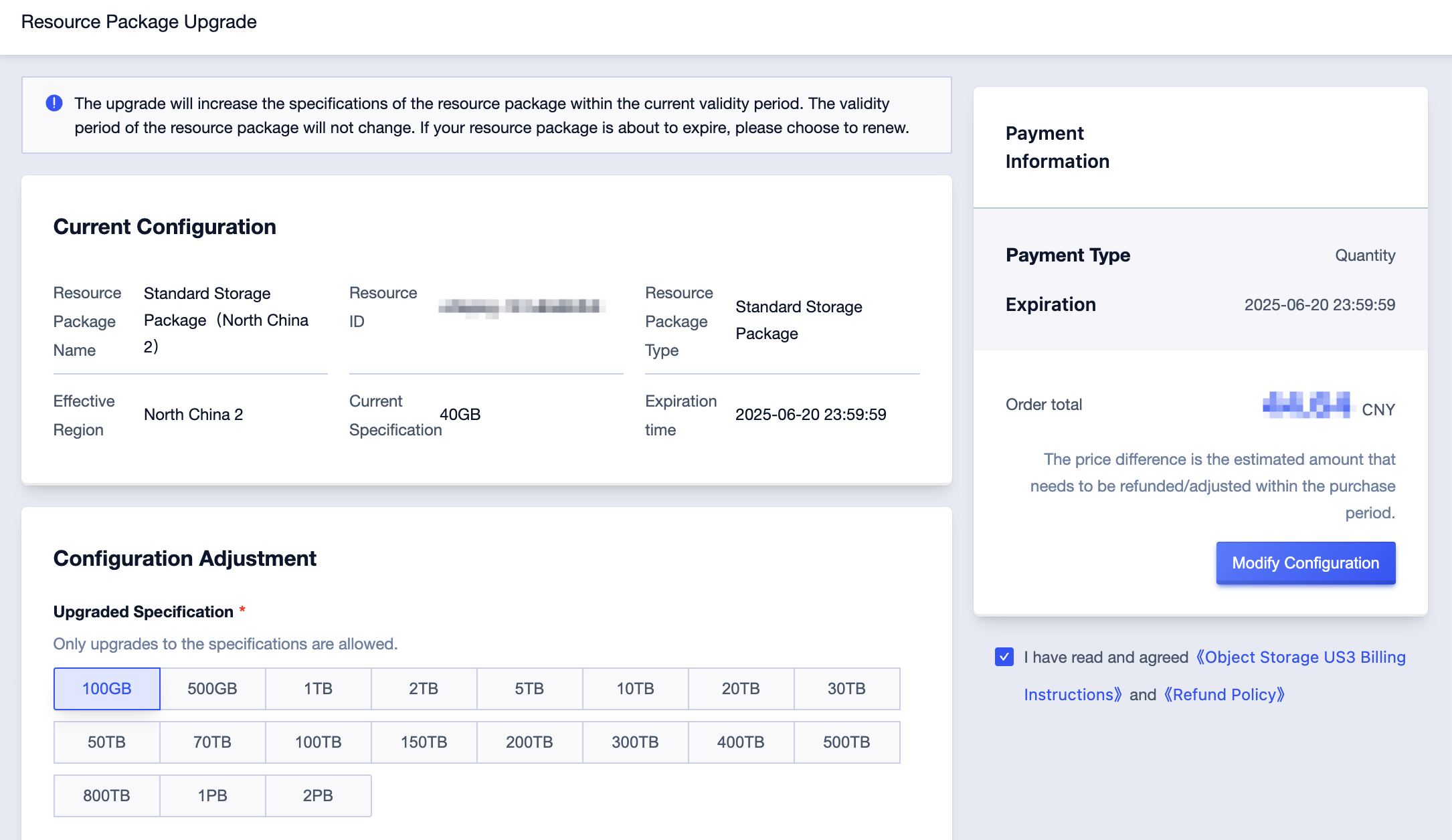
- The upgrade means to make up the price difference between the specification configuration before and after within the remaining validity period of the resource package. The upgrade discount is subject to the current discount.
Renewal
Valid resource packs support renewal operations before expiration. During renewal, the effective region, specification, and type cannot be modified. Currently, only manual renewal on the resource pack management page is supported.
- Log in to the US3 object storage console.
- Select Resource Pack Management in the top navigation bar and enter the resource pack management list page.
- Click Renew on the right of the resource package.
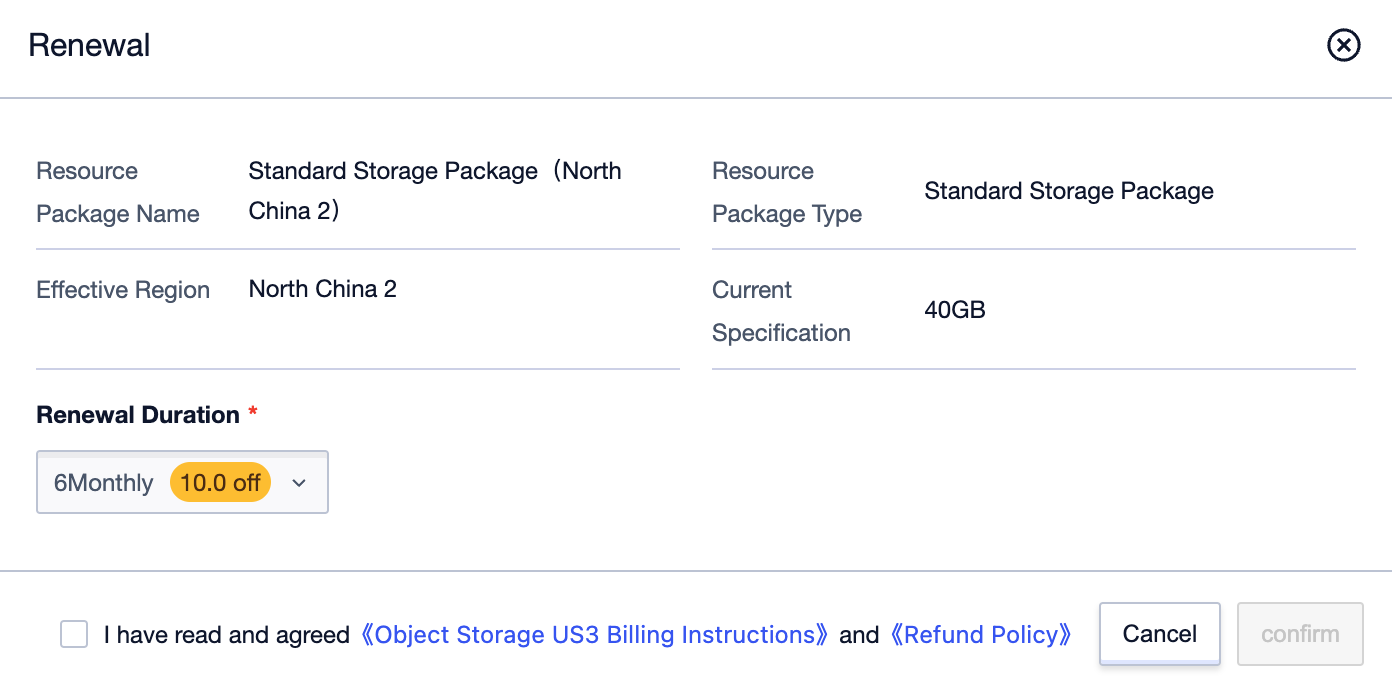
- On the resource package renewal page, select the resource pack specification you want to renew, click Buy Now and follow the page guide to complete the payment process.
Usage Details
Daily usage details of resource packs can be viewed.
- Log in to the US3 object storage console.
- Select Resource Pack Management in the top navigation bar and enter the resource pack management list page.
- Click “Usage Details” on the right side of the resource pack to view the details, which can be downloaded in .csv format.
Refund Rules
Refunding a resource pack will not affect stored data. After refunding a resource pack, if there is no deductible resource pack under the current account, it will be charged on a pay-as-you-go basis.
Refund conditions:
- Usage: The resource pack has no usage, i.e., it has not been used.
- Validity Period: The resource pack is within its validity period.