Token Management
The US3 token function can flexibly open storage space and file management permissions according to user needs.
A token consists of a pair of special public and private keys. It includes attributes such as the list of storage spaces allowed to be operated, the list of file prefixes allowed to be operated, operation permissions, and token expiration time.
Users can apply for different tokens as needed to manage permissions of different levels.
Users can manage US3 tokens in two ways:
- Login to the official XXXCloud console and enter US3 - Token Management .
- Call US3 APIs to perform operations such as creation and editing.
Create/Edit Tokens
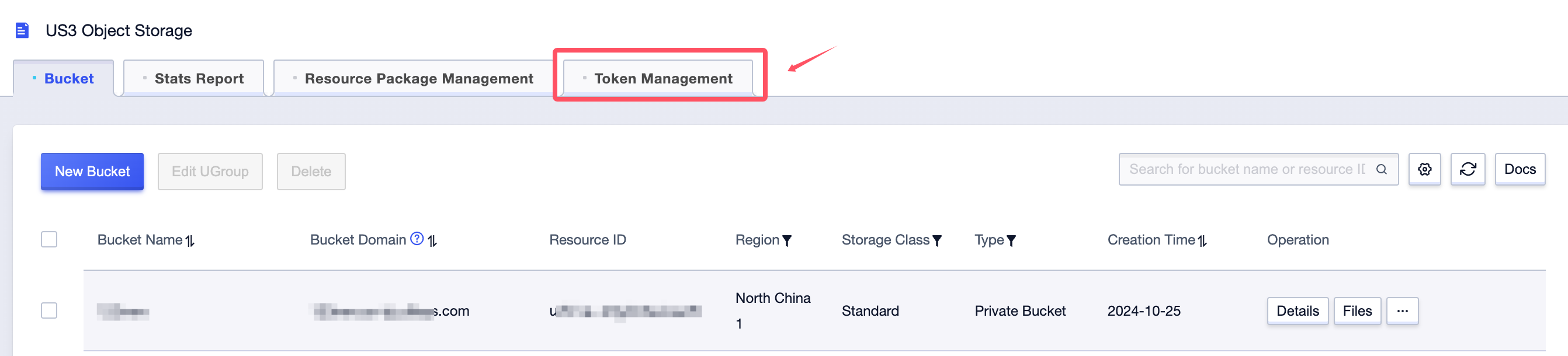
-
Token Name: Used to identify the token, user-defined.
-
Effective Duration: The time the token takes effect. After the first setting is completed, the expiration time can be reset by editing the token operation.
-
Authorized Storage Spaces: One or more storage spaces can be selected, indicating that this token can only operate these storage spaces. A token cannot have storage spaces in multiple regions, such as only being able to choose storage spaces in Beijing or Shanghai, not both.
-
Blacklist: One or more IP blacklists can be set to restrict access from the IP list in the blacklist.
-
Whitelist: One or more IP white lists can be set to authorize access from the IP list in the whitelist. If no whitelist is set, the default is not to control the IP by the whitelist, only limited by the IP addresses in the blacklist. Due to the use of IPv6 network in the current UHost intranet, the whitelist temporarily cannot identify the virtual IP addresses of IPv4 in the intranet, so the whitelist temporarily does not support controlling the internal access permissions of UHost hosts.
-
Authorized Files: You can choose to authorize all files, or set one or more file prefixes, indicating that this token can only access files with these prefixes.
-
Token Permissions: The operation permissions of the token include upload, download, delete, file list, image processing, and can be multi-selected or not selected.
-
Advanced Permissions: When the setup token has upload permission, you can set the no-overlay permission to prevent users from uploading and overlaying files with the same name.
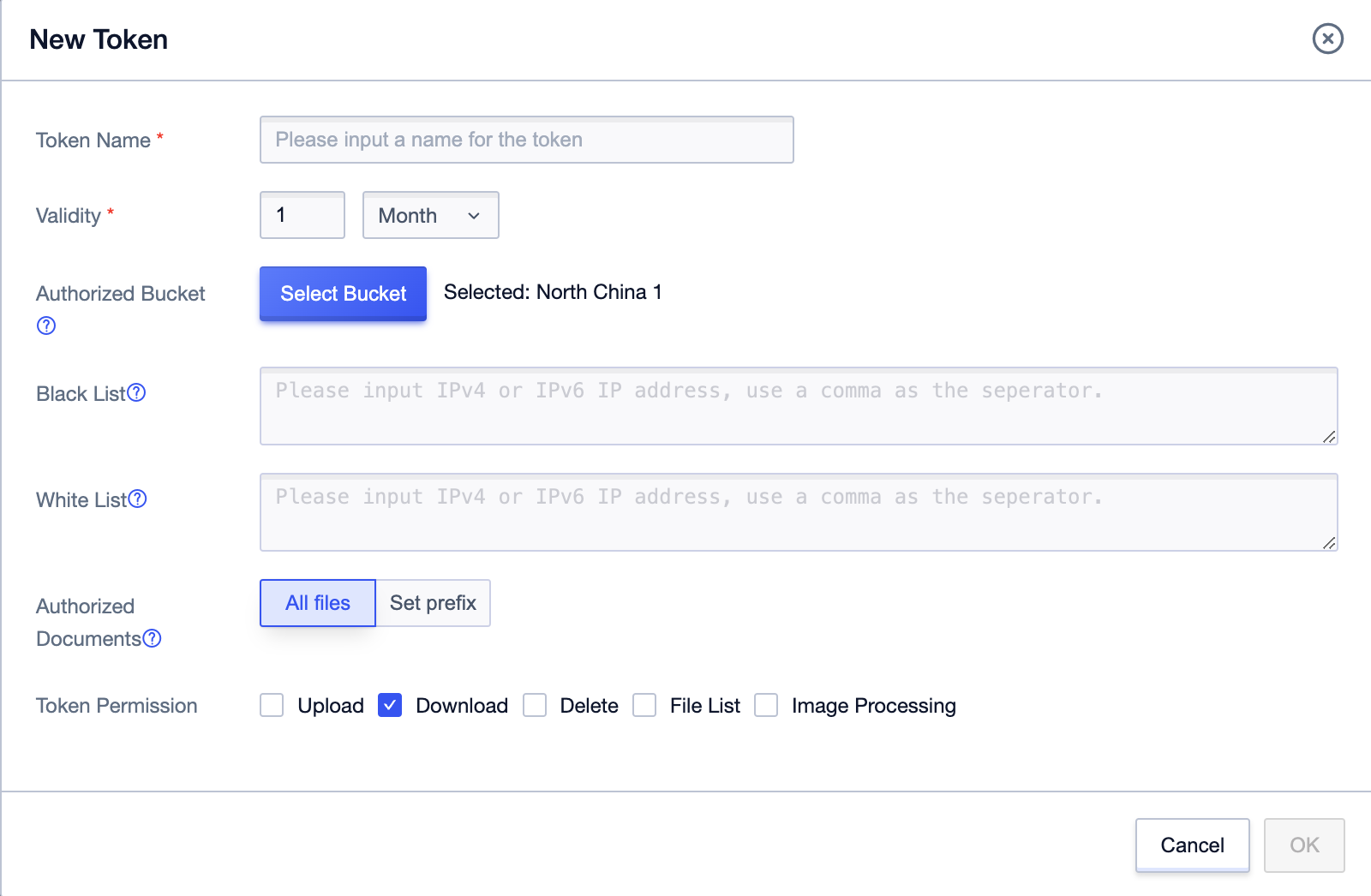
Note: The effective waiting time for editing a token is approximately 5 minutes; please refer to the actual effective time.
Example
An example of a complete token is shown below:
Public Key: TOKEN_da044c8a-20bc-42a1-8b04-850535c75330
Private Key: 6318b15a-faf3-4577-890d-79855313dfd9
Expiration Time: 2019-04-19 00:00:00
Authorized Storage Spaces: test, test1, test2
Authorized File Prefixes: file_prefix, file_prefix1, file_prefix2
Access Whitelist:
Access Blacklist:
File Management Permissions: upload, download, delete, file list, image processing
Advanced Permissions: