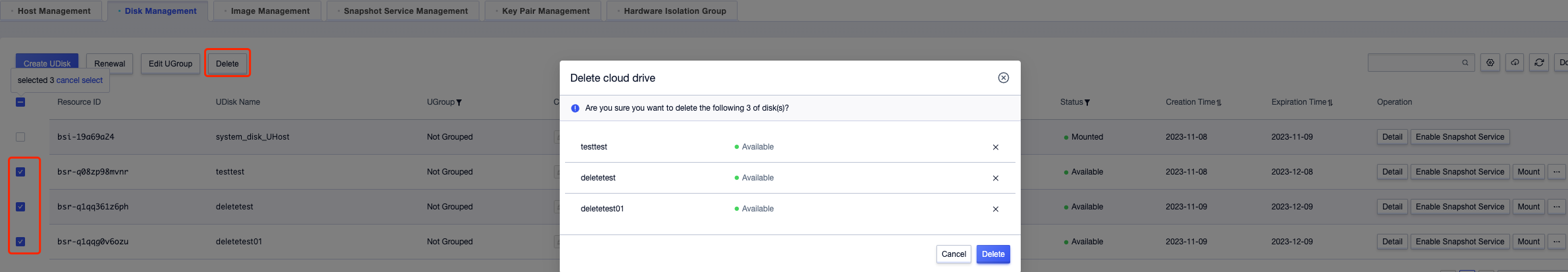Delete UDisk
Only the udisks that are in the Available state can be deleted.
If the current udisk is in the Mounted state, please unmount it from the uhost before deleting it.
Note System udisks cannot be released independently. Before deleted udisk, unmount the drive letter from the operating system.
Only the udisks that are in the Available state can be deleted. If the current udisk is in the Mounted state, please unmount it from the uhost before deleting it. For details, see Unmount UDisk
Tips
-
In the
Disk Managementtab, select the udisk wanted to delete, and clickDelete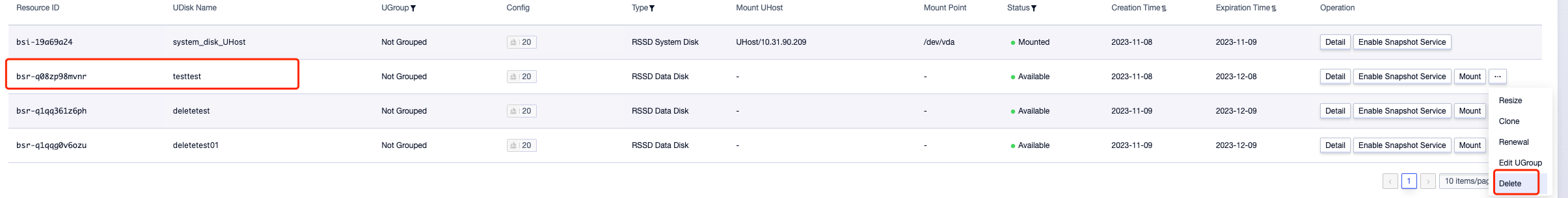
-
In the
Disk Managementtab, select all udisks wanted to delete, and clickDeletebutton to delete them in batches.