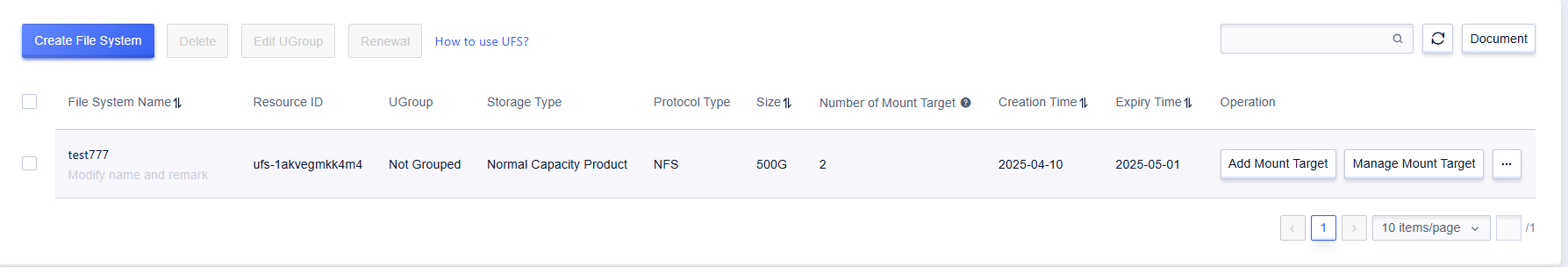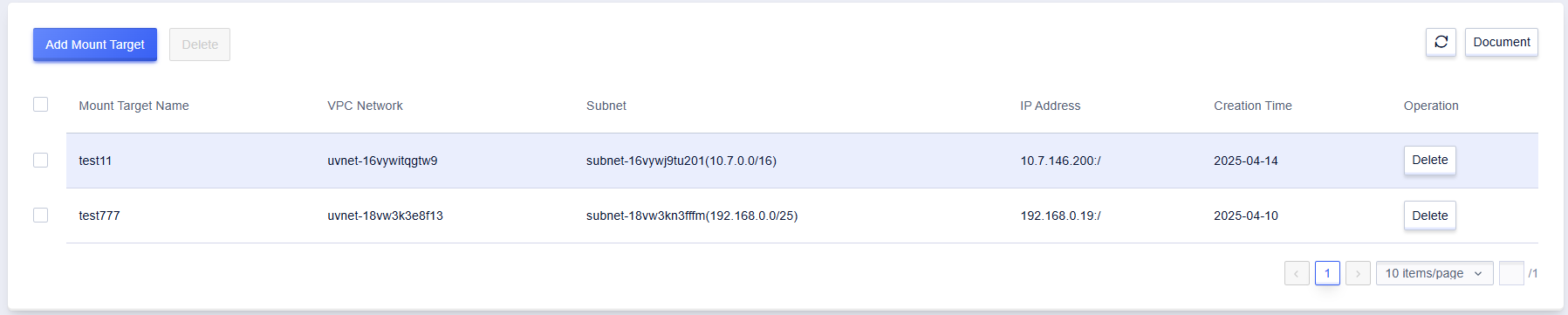Mount Point Management
Step One, First-time Addition of Mount Point
Select the file system to operate on the file system instance list page, and click the “Add Mount Point” button to enter the mount point setting page.
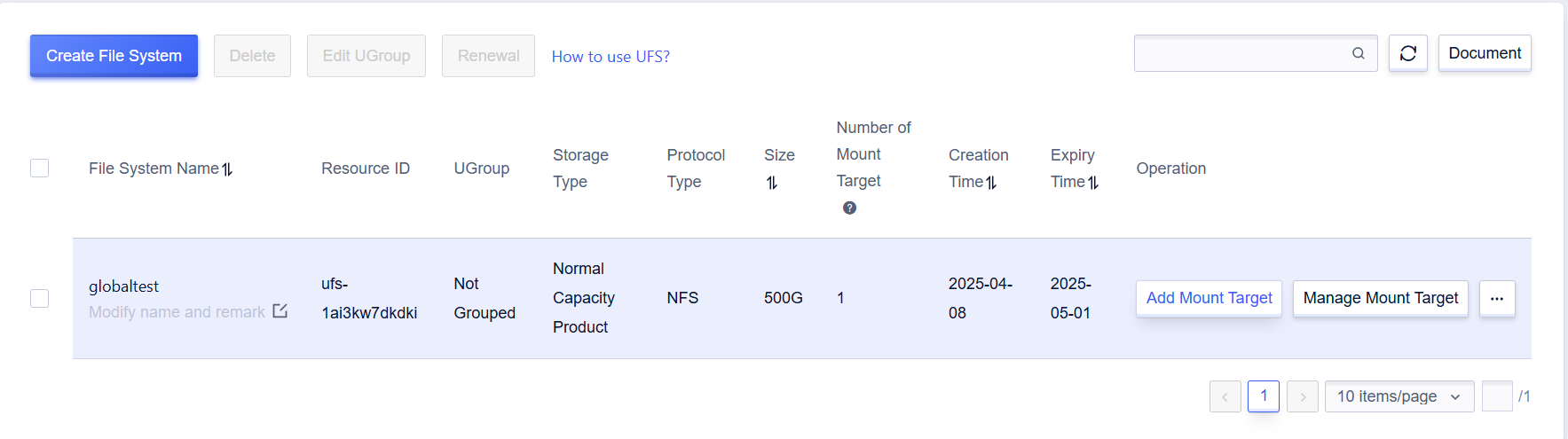
Step Two, Set the VPC where the Mount Point is Located
Select the VPC and subnet where the host that needs to access this file system is located (supporting both physical cloud and private area’s VPC), and click “Confirm” to complete the mount point setting. All hosts in the selected VPC’s subnet can access this file system by default. The number of mount points that a single file system can set is limited, for details please refer to the Product Limitations chapter.

Step Three, View Mount Point Information
After setting up the mount point, you can perform “Manage Mount Target” operation on the specified file system in the file system instance list, where you can continue to add and view mount point information.