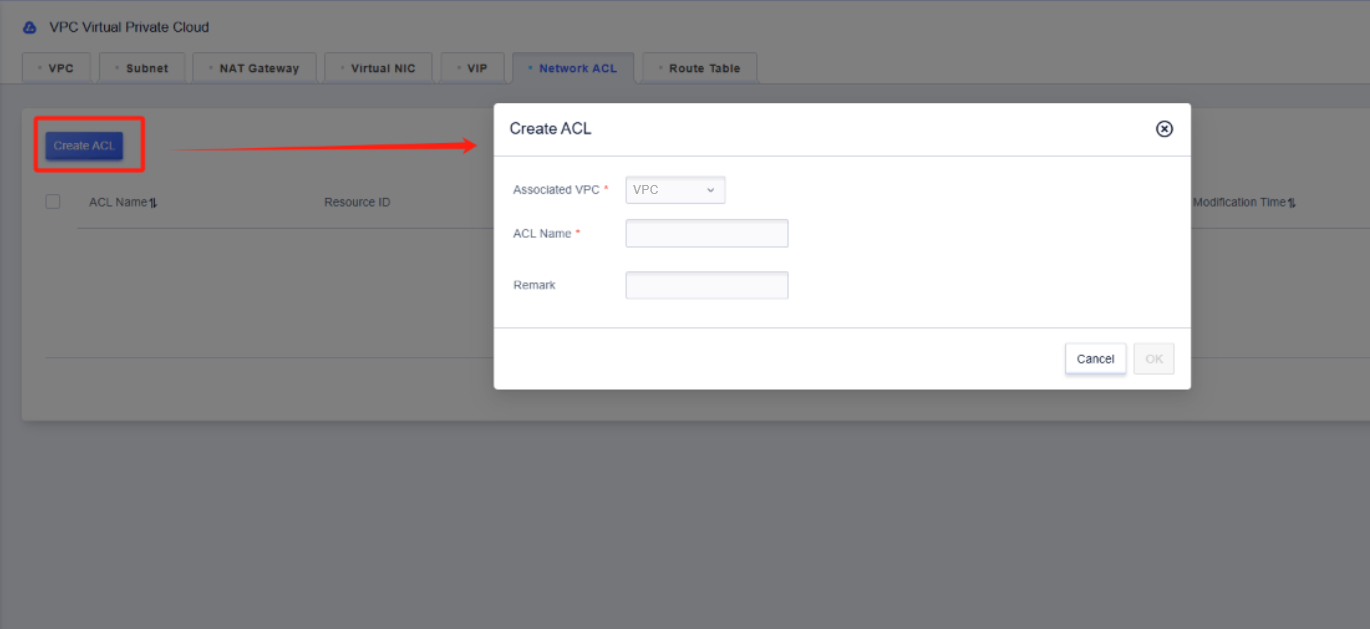Step5 Bind Network ACL
-
Log in to the console, select “Virtual Private Cloud (UVPC)” in “All Products”.
-
You can click the “Create ACL” button in the Network ACL tab to create an ACL instance. You need to fill in the following information when creating it:
* Associated VPC: Choose the VPC the ACL belongs to.
* ACL Name: Enter a name with a length of 6~63 characters.- After successful creation, you can view the created ACL instance on the subnet page and manage it.