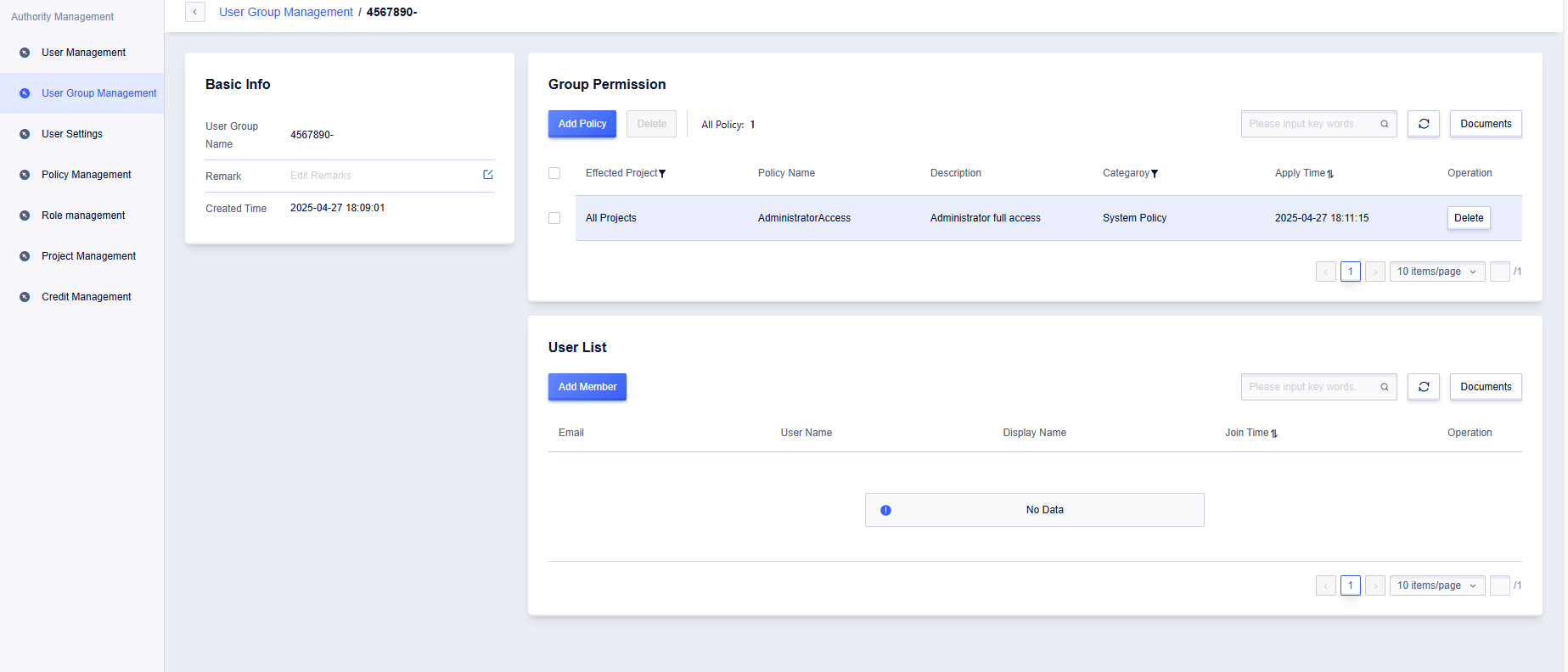User Groups
Categorize sub-users with similar responsibilities or identical permissions into user groups, and authorize them uniformly—this enables more efficient management of IAM sub-users.
- When the functional scope of an entire user group changes, you only need to modify the group’s authorization.
- When the permission scope of individual users changes (e.g., job transfer, new member onboarding), you only need to remove them from or add them to the relevant user group(s).
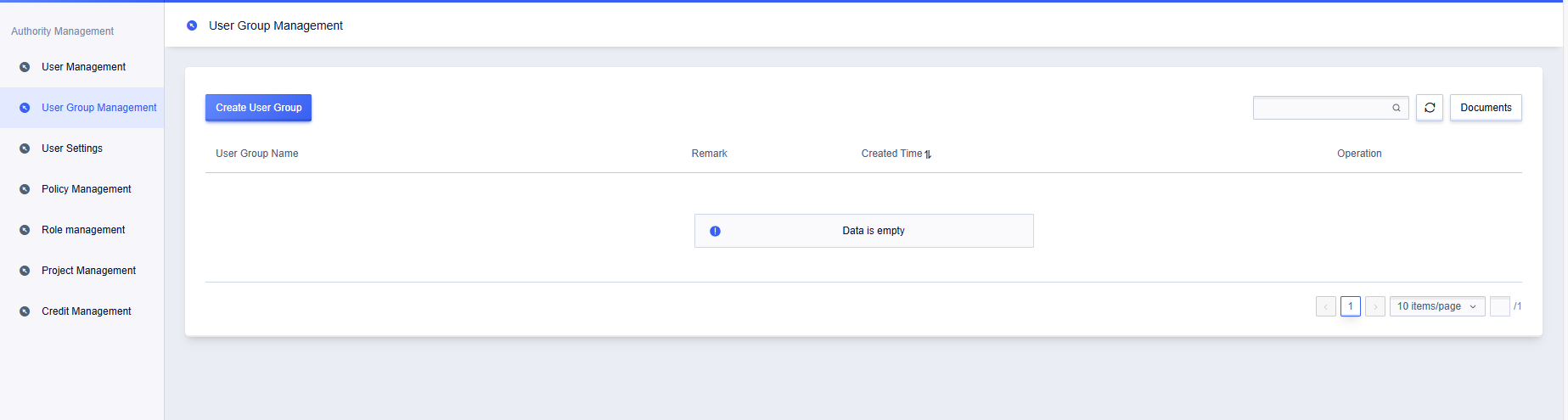
Creating User Groups
The User Group Name represents the unique identifier for this user group under the cloud service account, which cannot be duplicated.

Authorize User Groups
Select the permission policies to be bound to the user group and the effective scope of these policies. For example, as shown in the figure, this user group has super administrator permissions under the default project. Permissions for the Financial Center and Access Control are global policies and do not require specifying an effective scope.
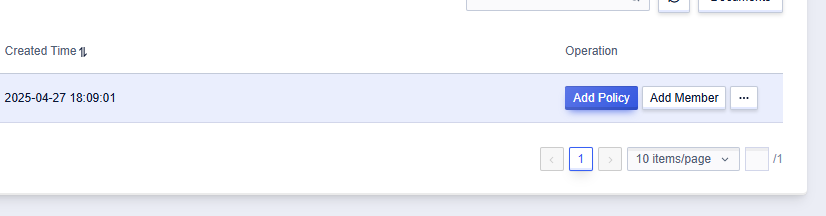
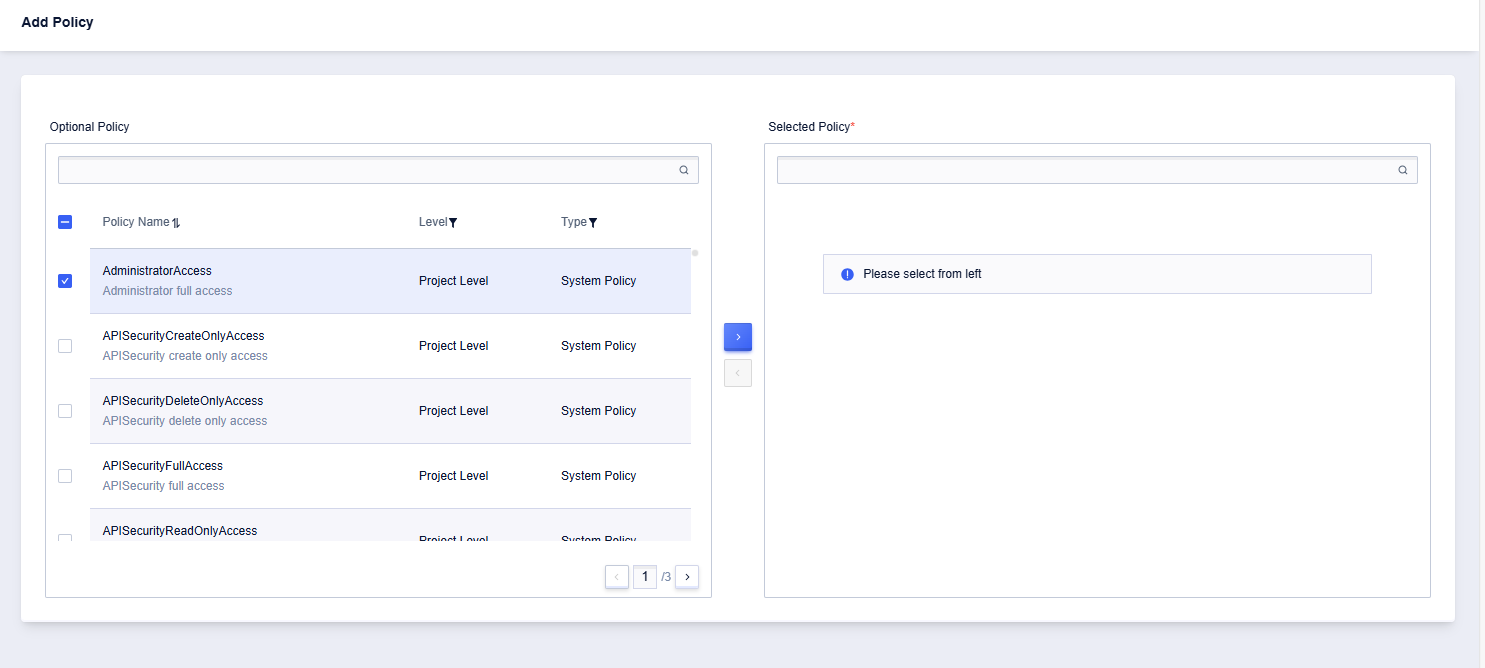
Adding Members to a User Group
Select sub-users to join the user group; members of the group will automatically obtain the permissions bound to the user group.
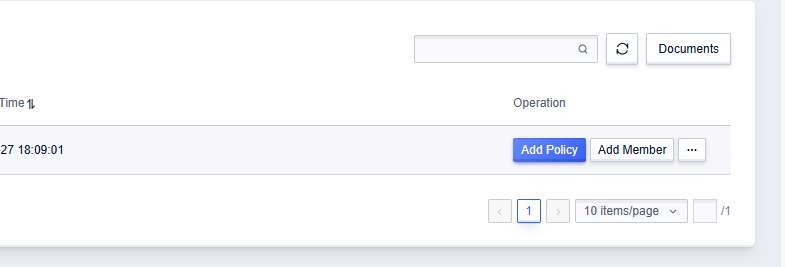
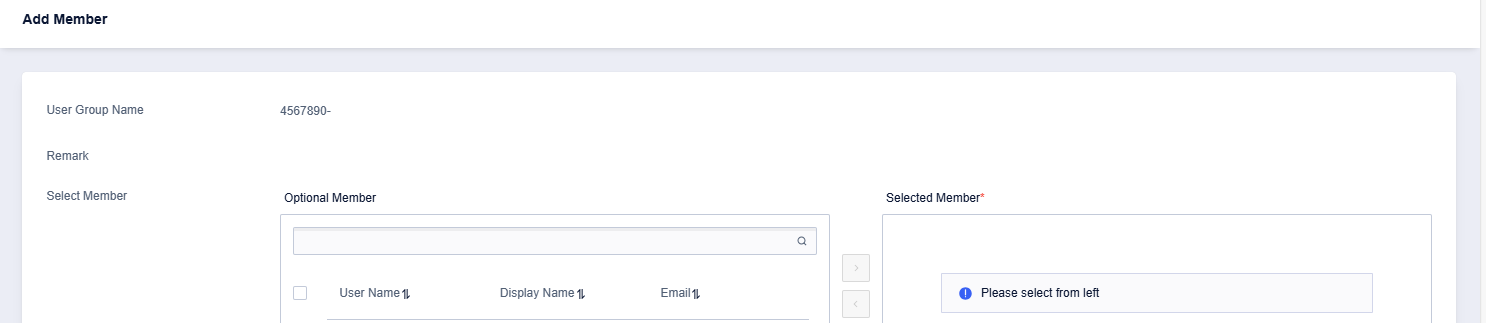
Deleting User Groups
Deleting a user group will automatically remove all members of the group.
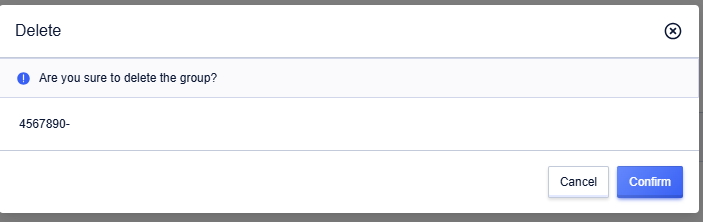
Viewing User Group Details
Manage the user group’s specific permissions and member information (including adding, removing, and viewing members) through the details page.