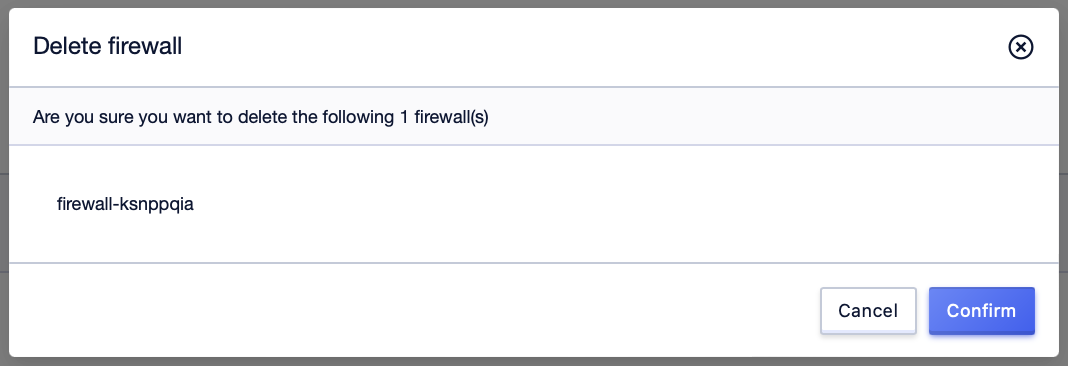Delete Firewall
The firewall supports deletion in both single and batch modes.
The firewall cannot be deleted while it is still bound to resources.
- On the firewall list page, select the firewall you want to delete and click Delete in the operation field. You can also select multiple firewalls and click Delete.
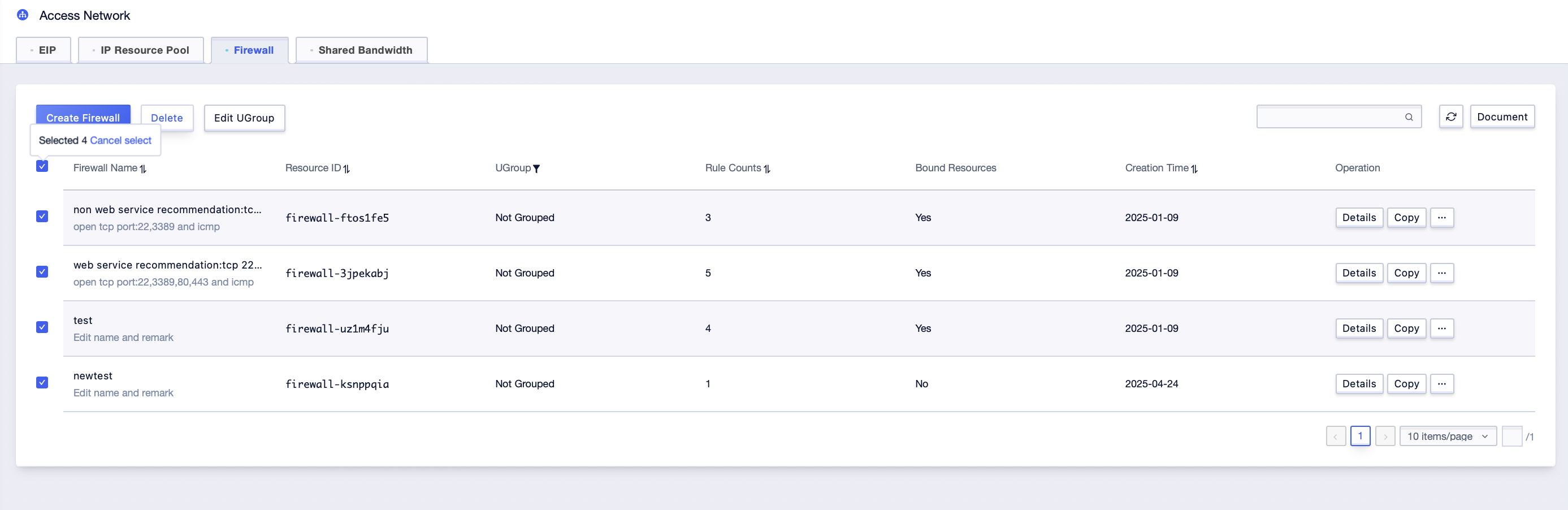
- In the pop-up Delete firewall prompt box, click Confirm to complete the deletion of the firewall.