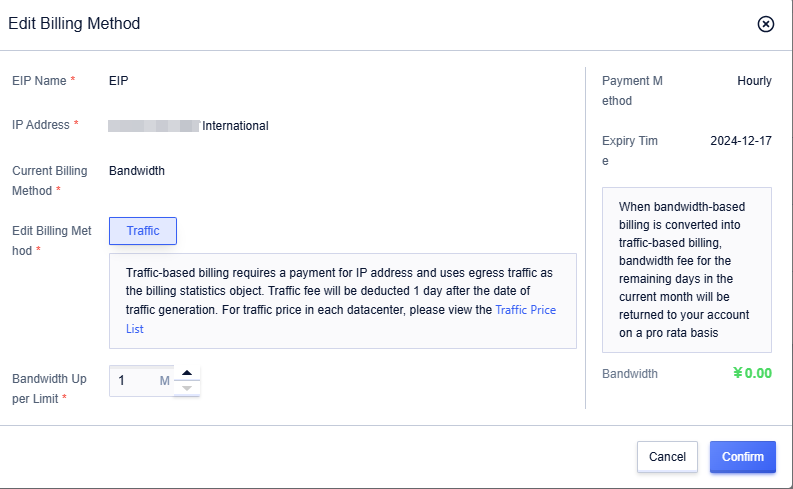Edit Billing Method
The billing method of Elastic IP in the public network (EIP) can be changed as needed, and it takes effect in real time.
- In the EIP list page, select the EIP that needs to change the billing method, and click Edit Billing Method in the operation field.
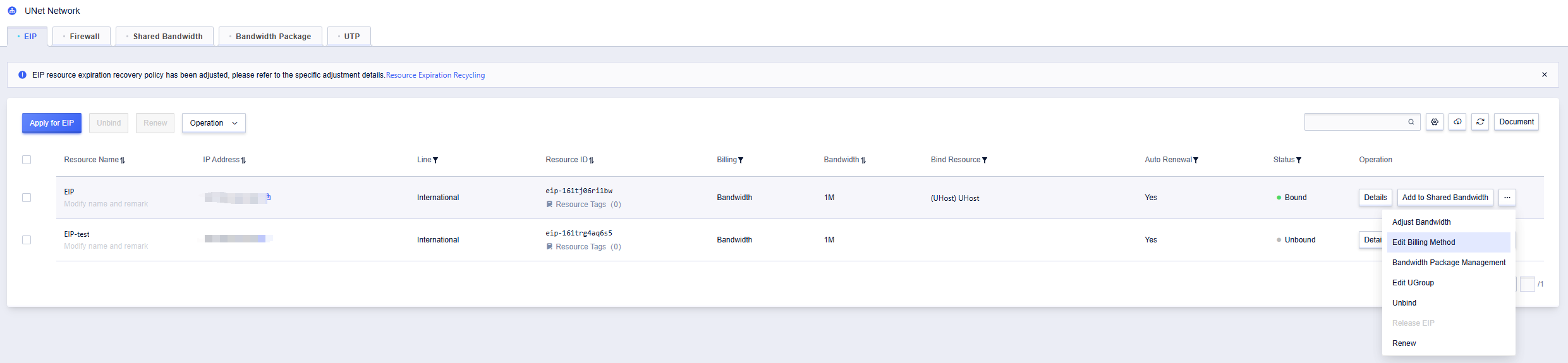
- In the pop-up Edit Billing Method window, select the target billing method that needs to be changed, and click OK.