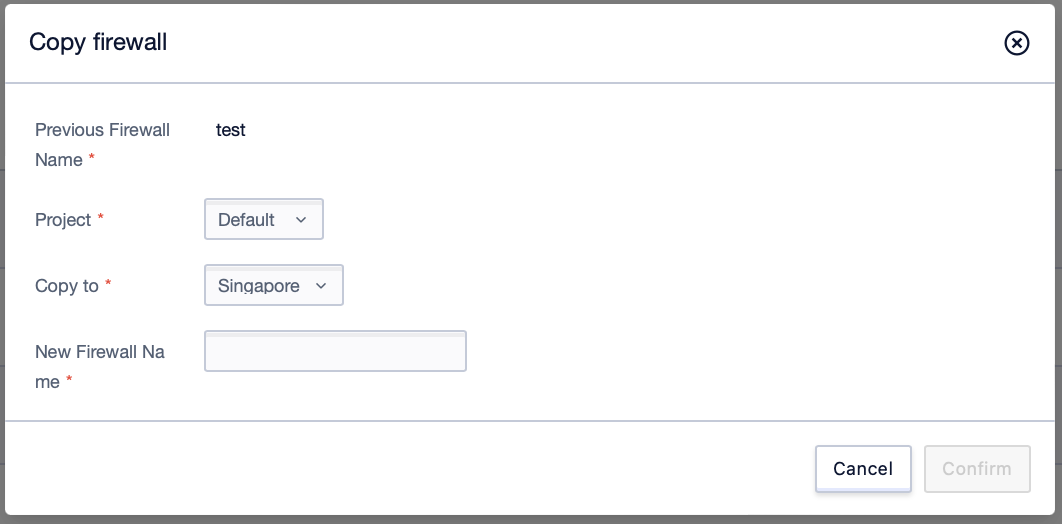Copy Firewall
The Copy Firewall feature allows you to copy all rule contents of a firewall, except for its own properties. It is suitable for adding new rules based on the original firewall.
- On the firewall list page, select the firewall you need to copy and click Copy in the operation field.
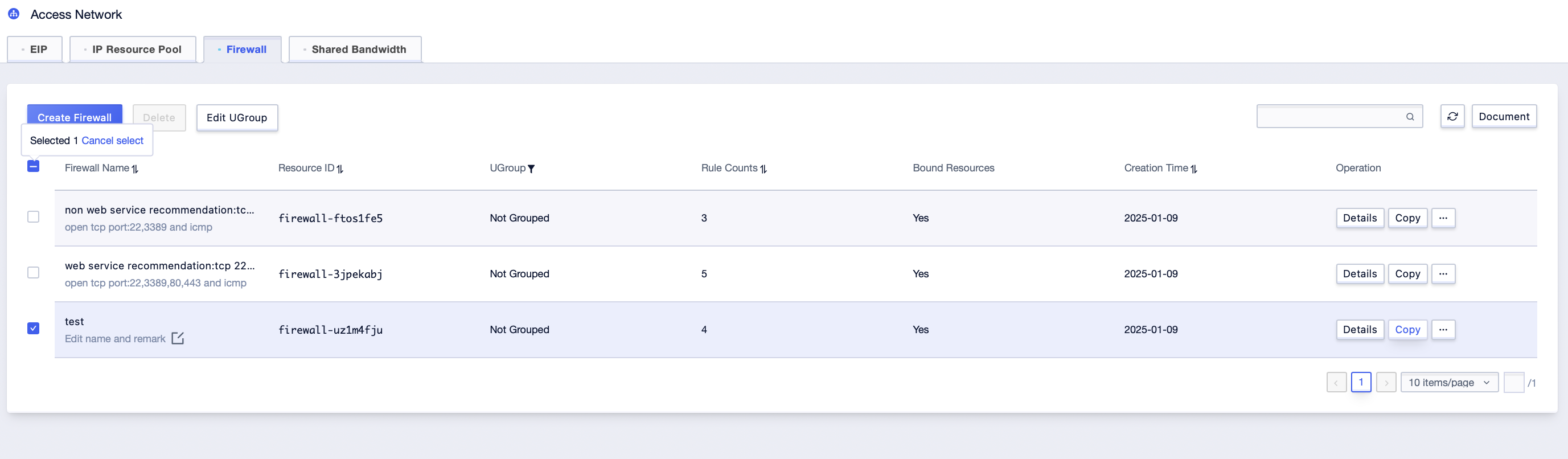
- In the Copy firewall pop-up window that appears, fill in the project, the region to be copied to, and the new firewall name. Then click Confirm.