Unbind VPC
After a VPC is unbound from a domain instance, the resolving records under this instance will no longer take effect on the instances within the VPC.
Before deleting a domain instance, all VPCs must be unbound.
Operation Steps
-
Go to the UDNS Cloud Resolution page.
-
Select the domain instance you need to operate on, and click Details to enter the Associated VPC tab page.
-
Select the VPC resource that needs to be unbound and click Unbind.
-
If you need to unbind in batches, select the checkboxes before the corresponding VPC resources and click Unbind above.
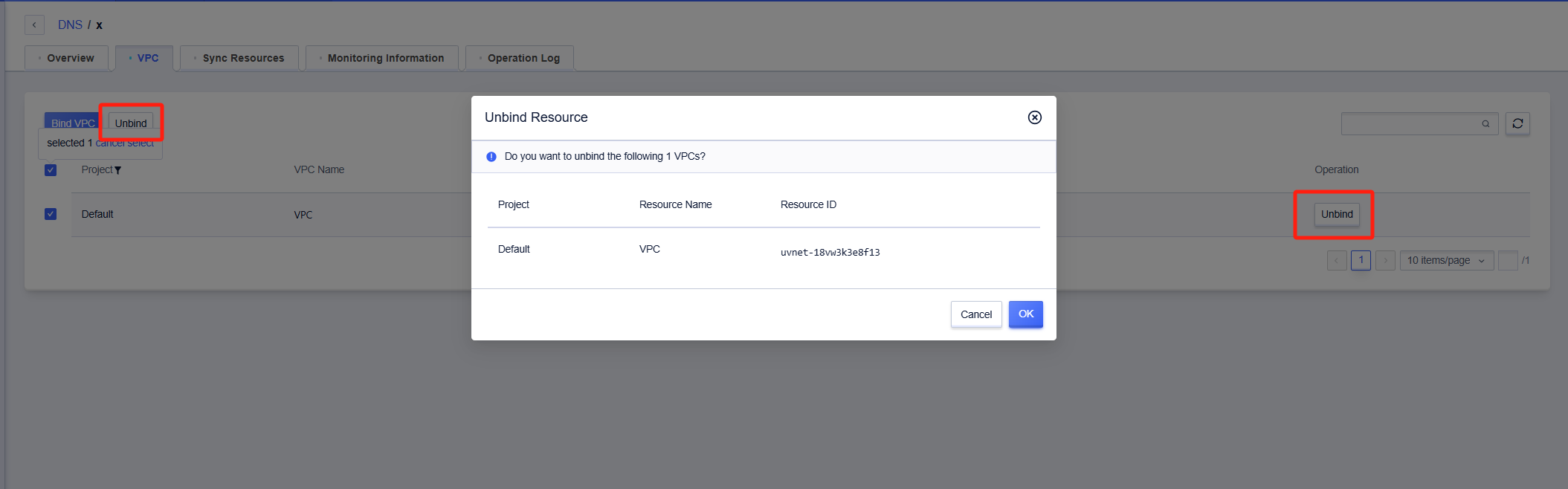
- When unbinding a VPC, information of the selected VPC will appear in a confirmation popup. After confirming that it is correct, click Confirm to successfully unbind.