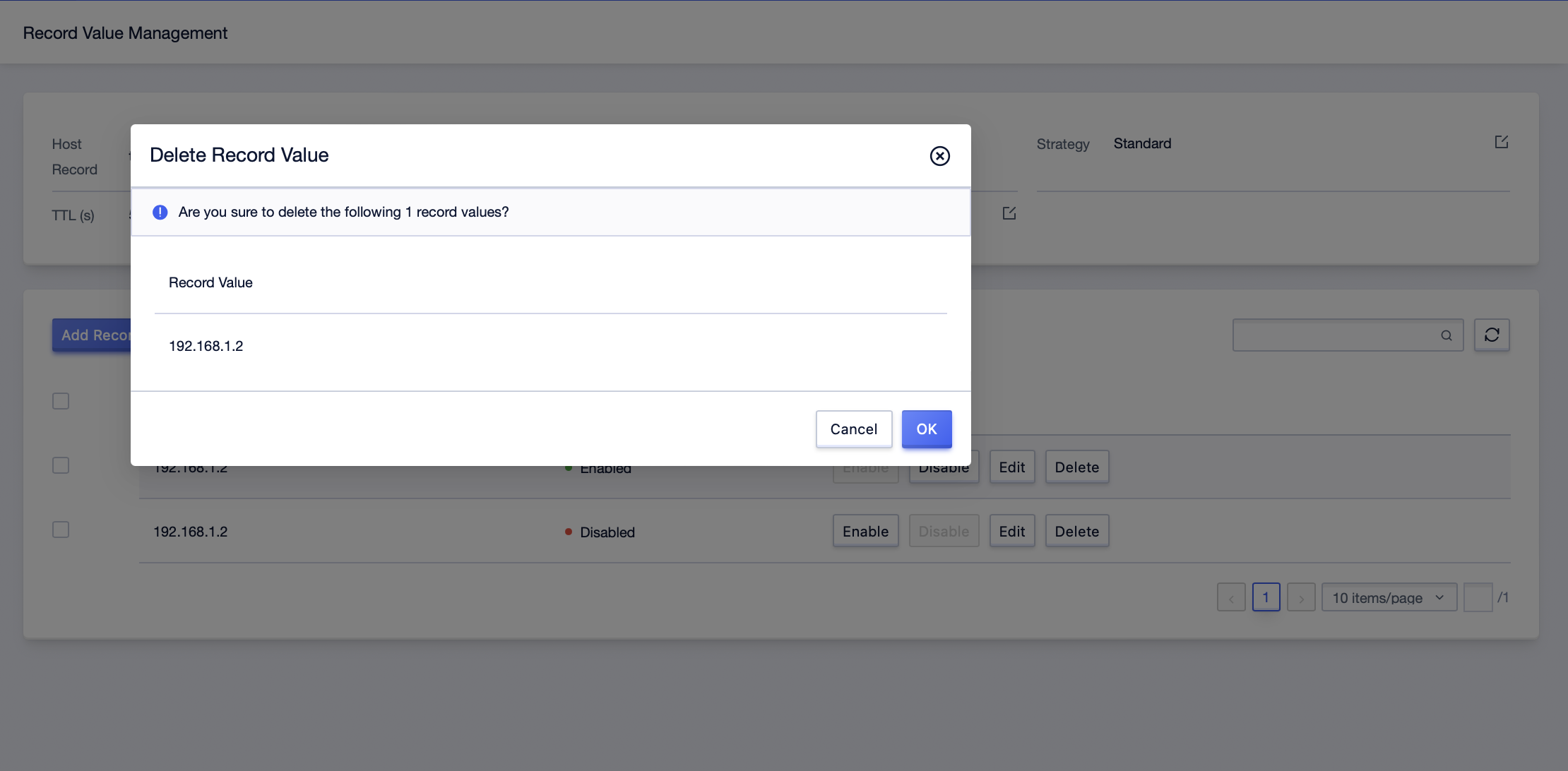Edit Records
After adding records, you can modify the TTL, remarks, record values, resolution strategies, and whether to enable record value.
Operation Steps
-
Enter the Domain Name Resolution UDNS page.
-
The Record Management card displays all current record information.
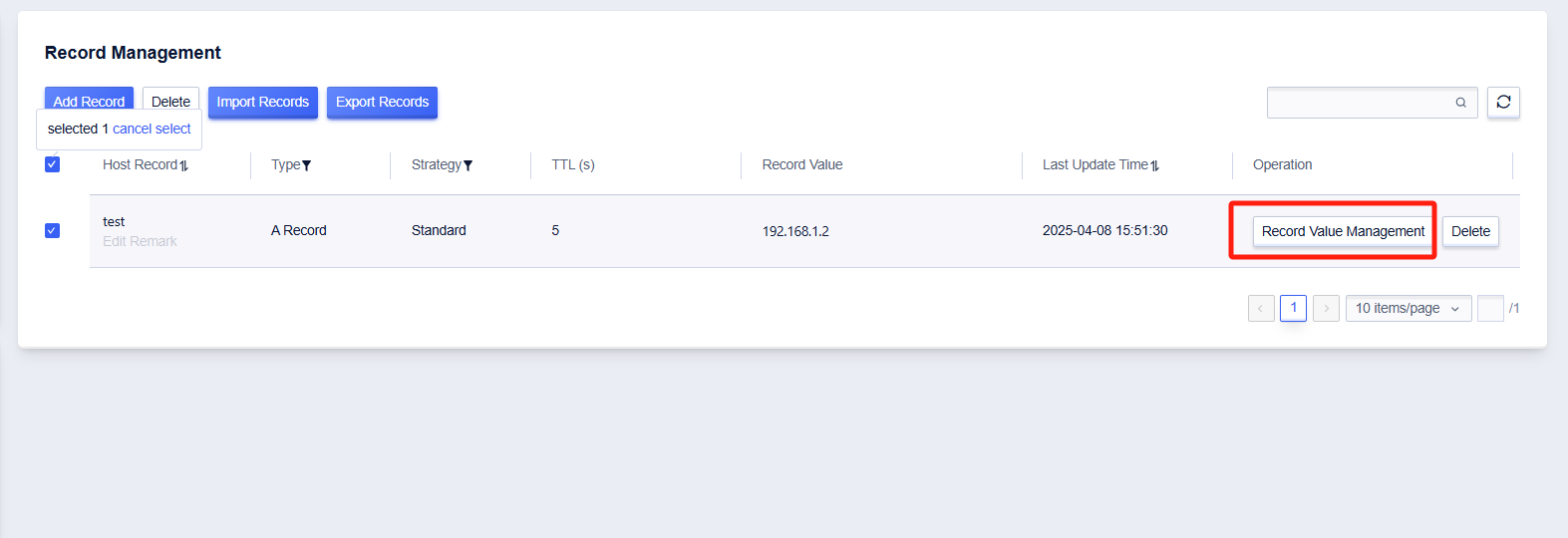
- Select the record value you want to edit and click Record Value Management.
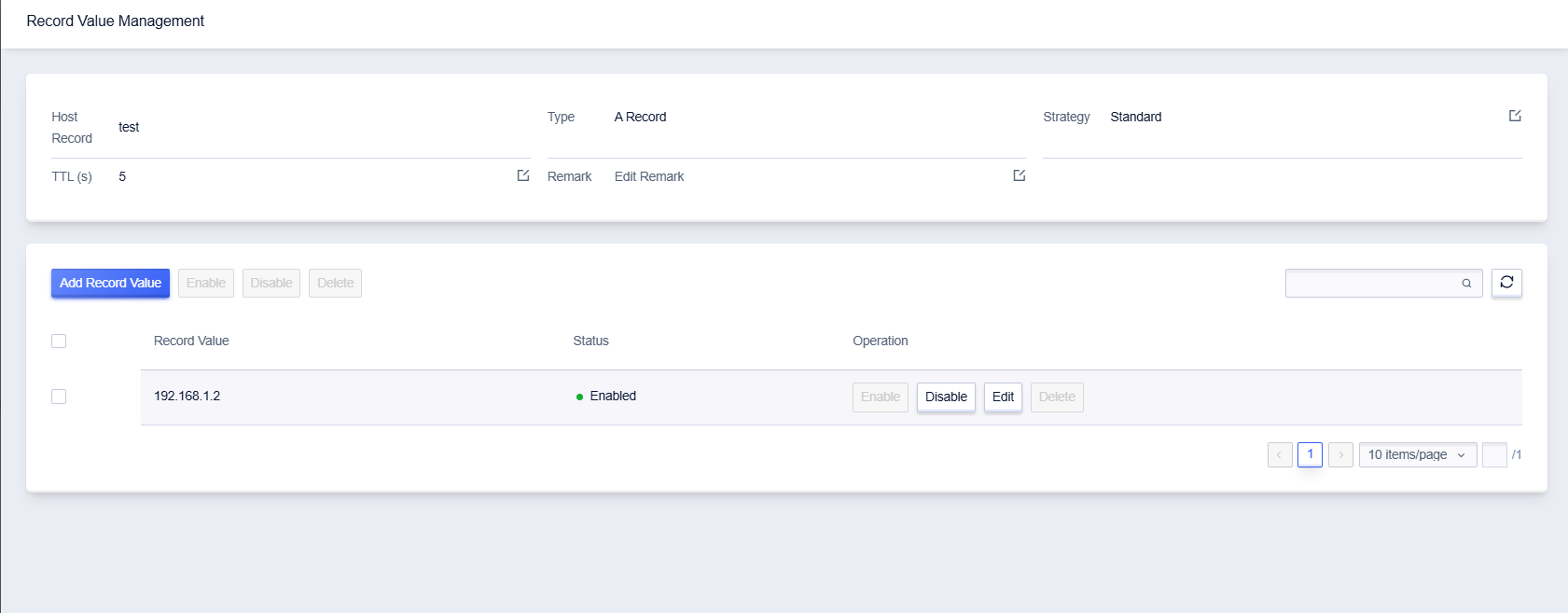
4. Modify Strategy: Click the edit button next to Strategy for modification. Only strategies of A/AAAA records can be modified.
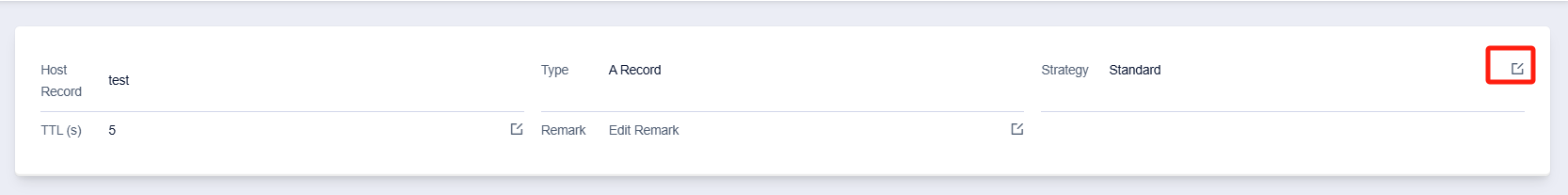
- Edit TTL: Click the edit button next to TTL for modification. The supported TTL range is 5-600s
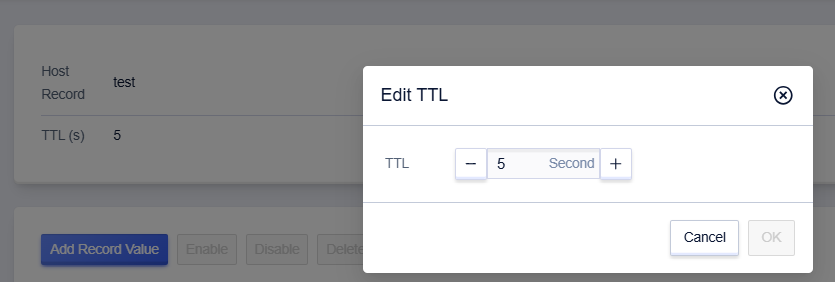
- Edit Remark: Click the edit button next to Remark for modification.
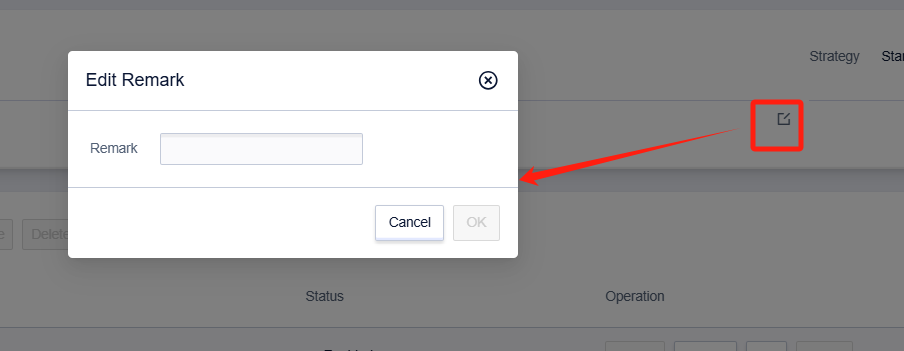
- Record Value Management:
- Enable/Disable: Control whether the current record value takes effect
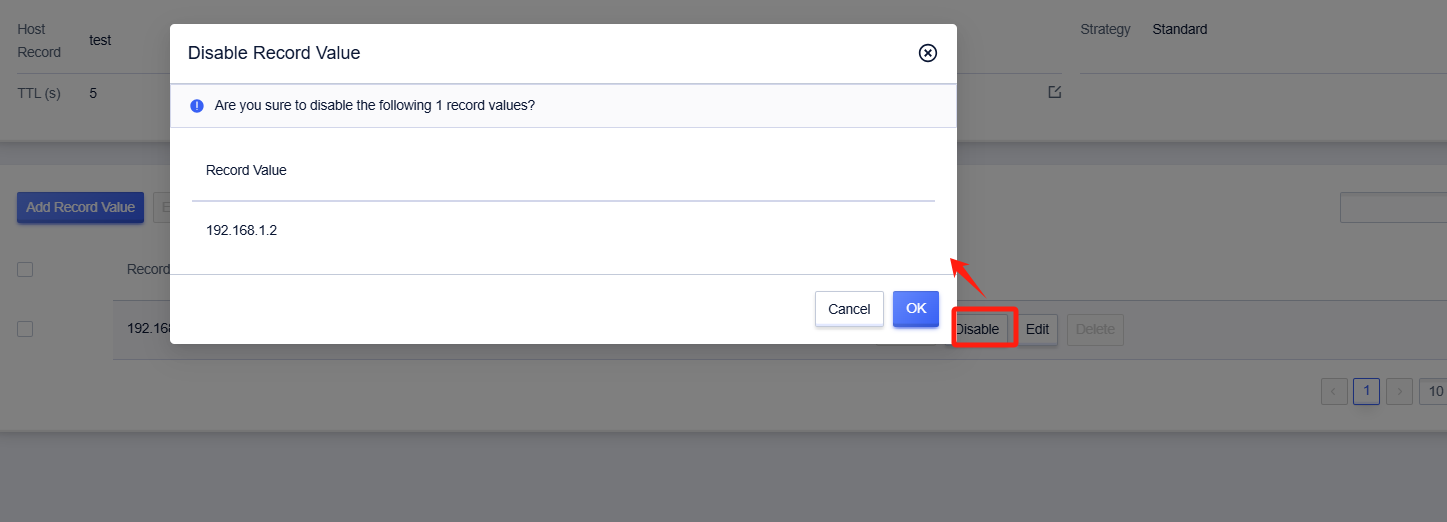
- Edit: Edit the current record value
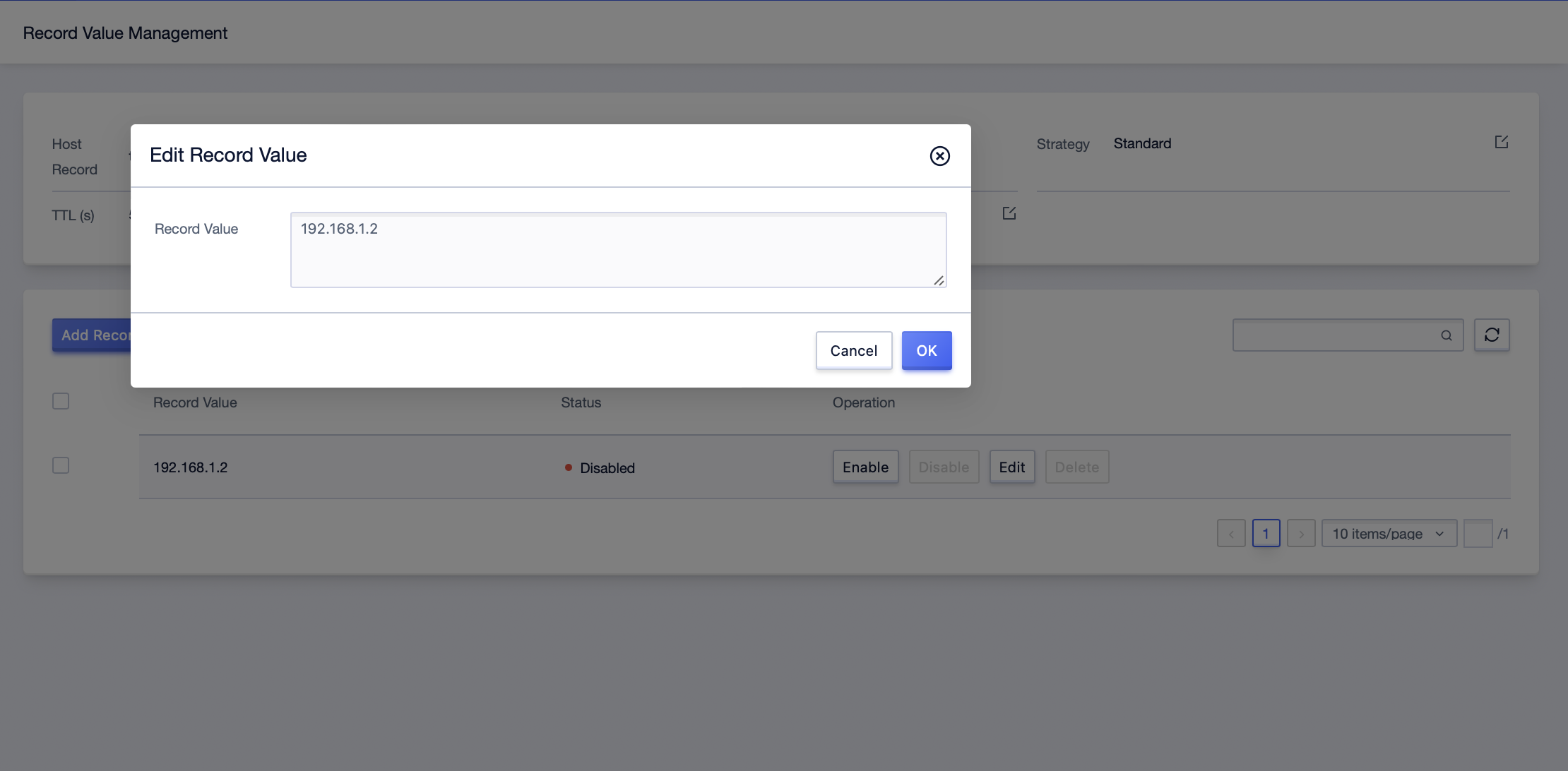
- Add Record Value: When the current record type supports multiple record values, you can add records. The upper limit of the number of record values is 20.
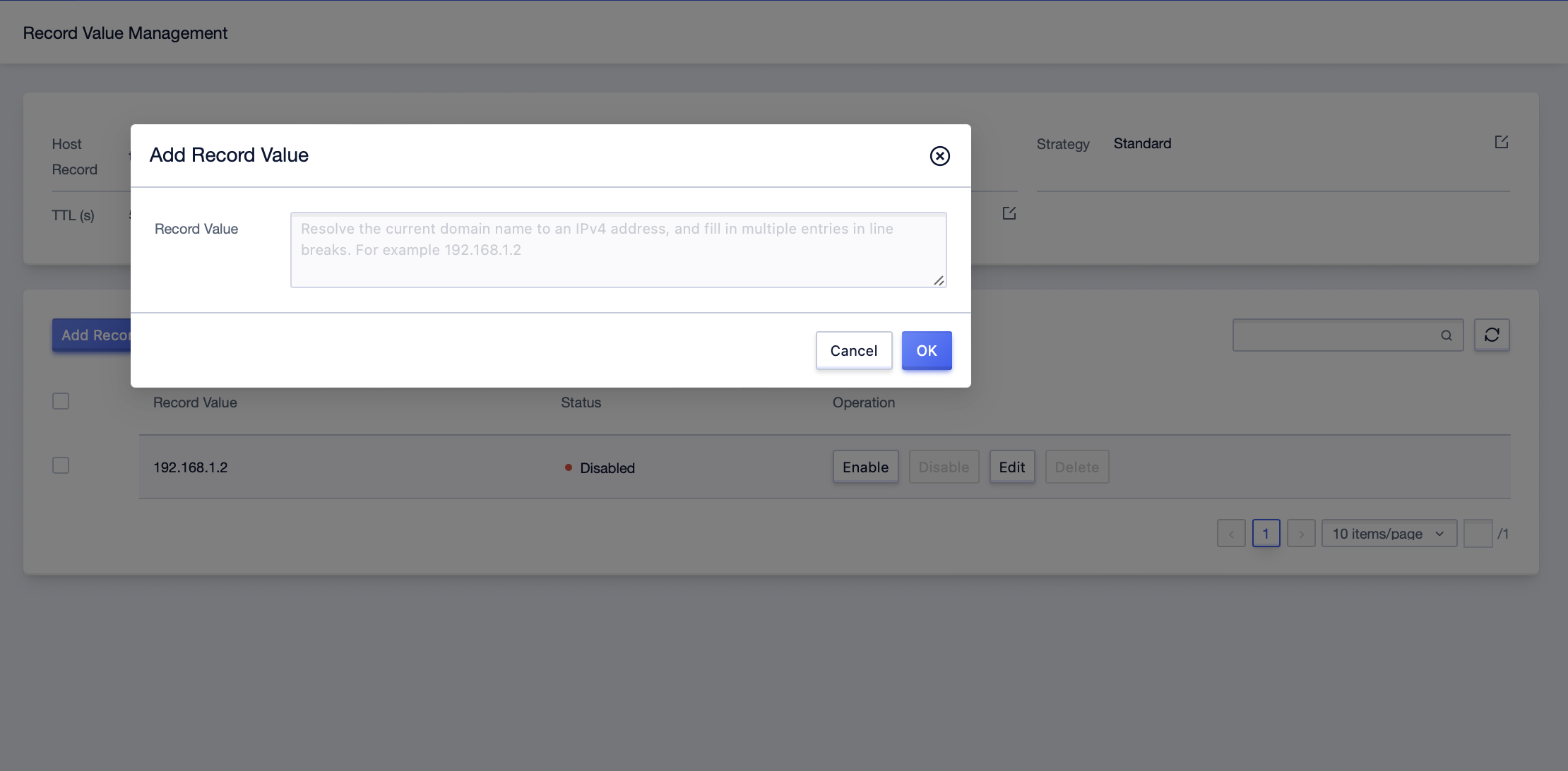
- Delete Record Value: Select the record value you need to delete and click Delete; or tick the record value in batches and select Delete above.