Delete Records
Before deleting a domain instance, all records under that domain need to be deleted.
Operation Steps
1, Enter the Domain Resolution UDNS page.
2, Select the domain instance for which you need to delete the records, and click Details to enter the overview page.
3, The Record Management card displays all current records. Select the master record that needs to be deleted, and click Delete.
4, If you need to delete in batches, select the checkboxes before the master records that need to be deleted, and click Delete at the top.
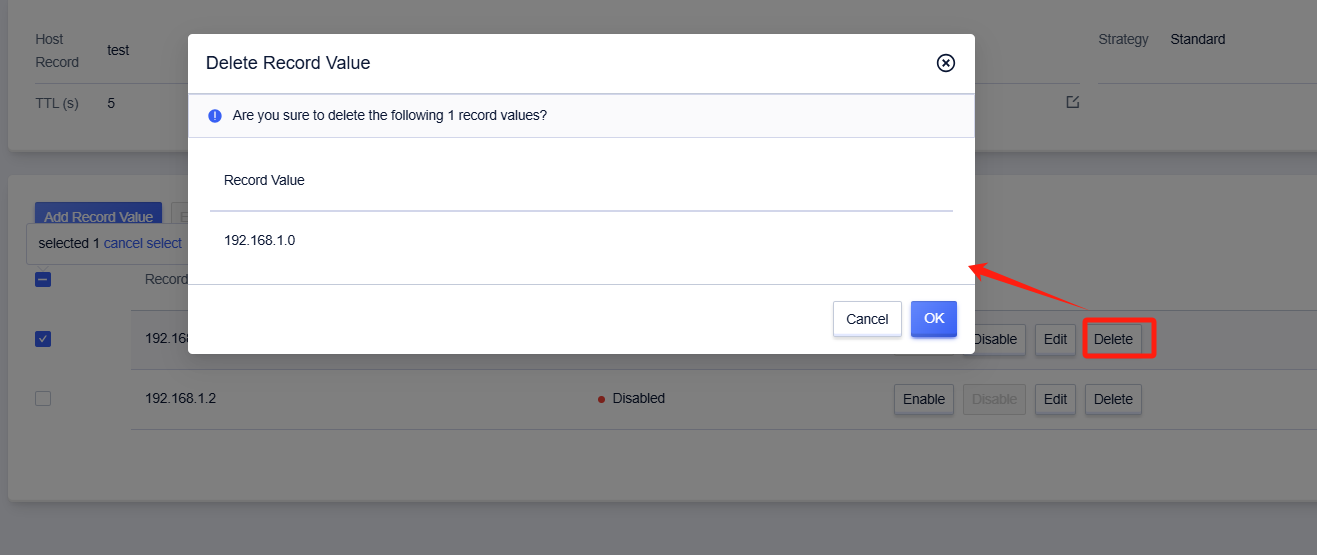
5, When deleting records, the confirmation pop-up window will display the selected master records. Confirm they are correct, and then click Confirm to delete successfully.