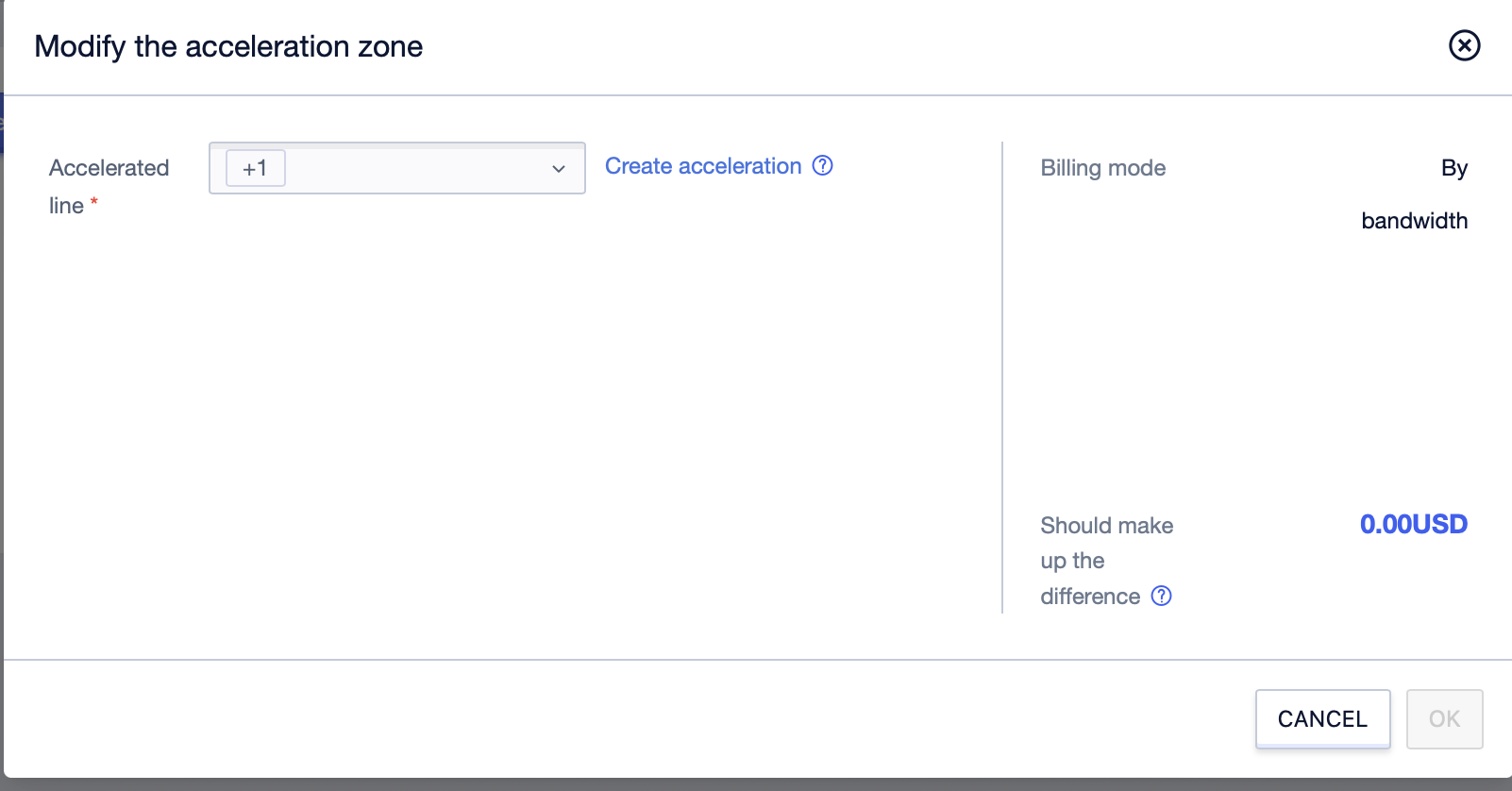Modify the Acceleration Zone
- In the acceleration management list page, select the acceleration configuration for which you need to modify the acceleration zone, and click Modify the acceleration zone in the operation fields.
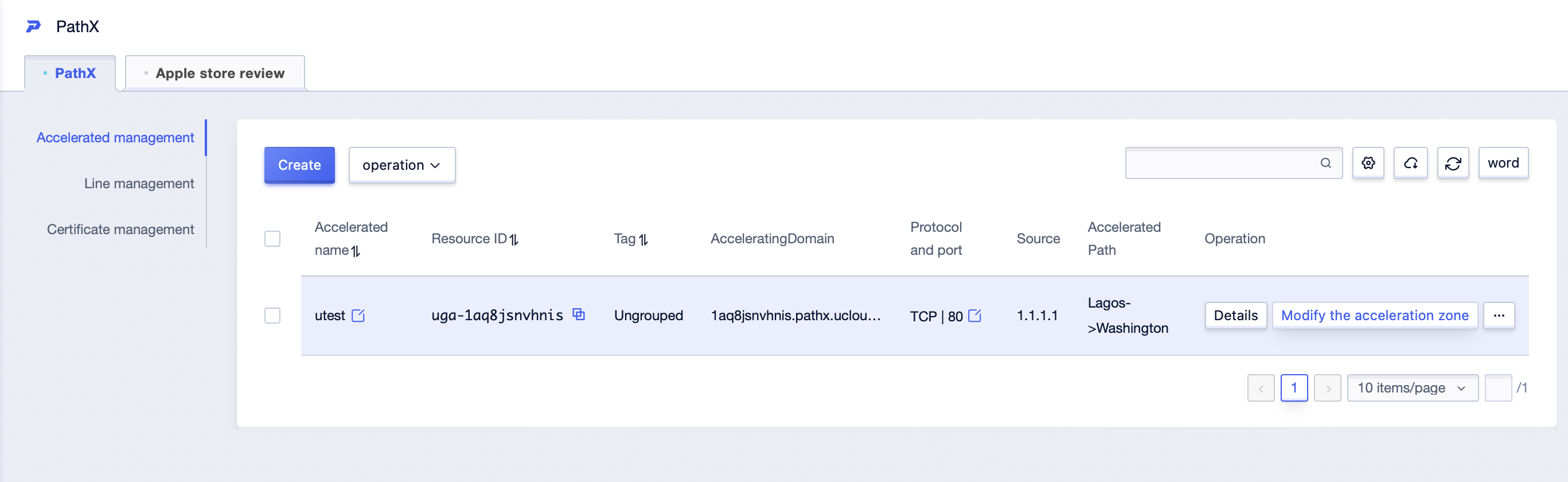
2. In the pop-up Modify the acceleration zone window, select an accelerated line and click OK.