Create Acceleration Configuration
- In the All Products -> PathX -> Acceleration management page, click Create.
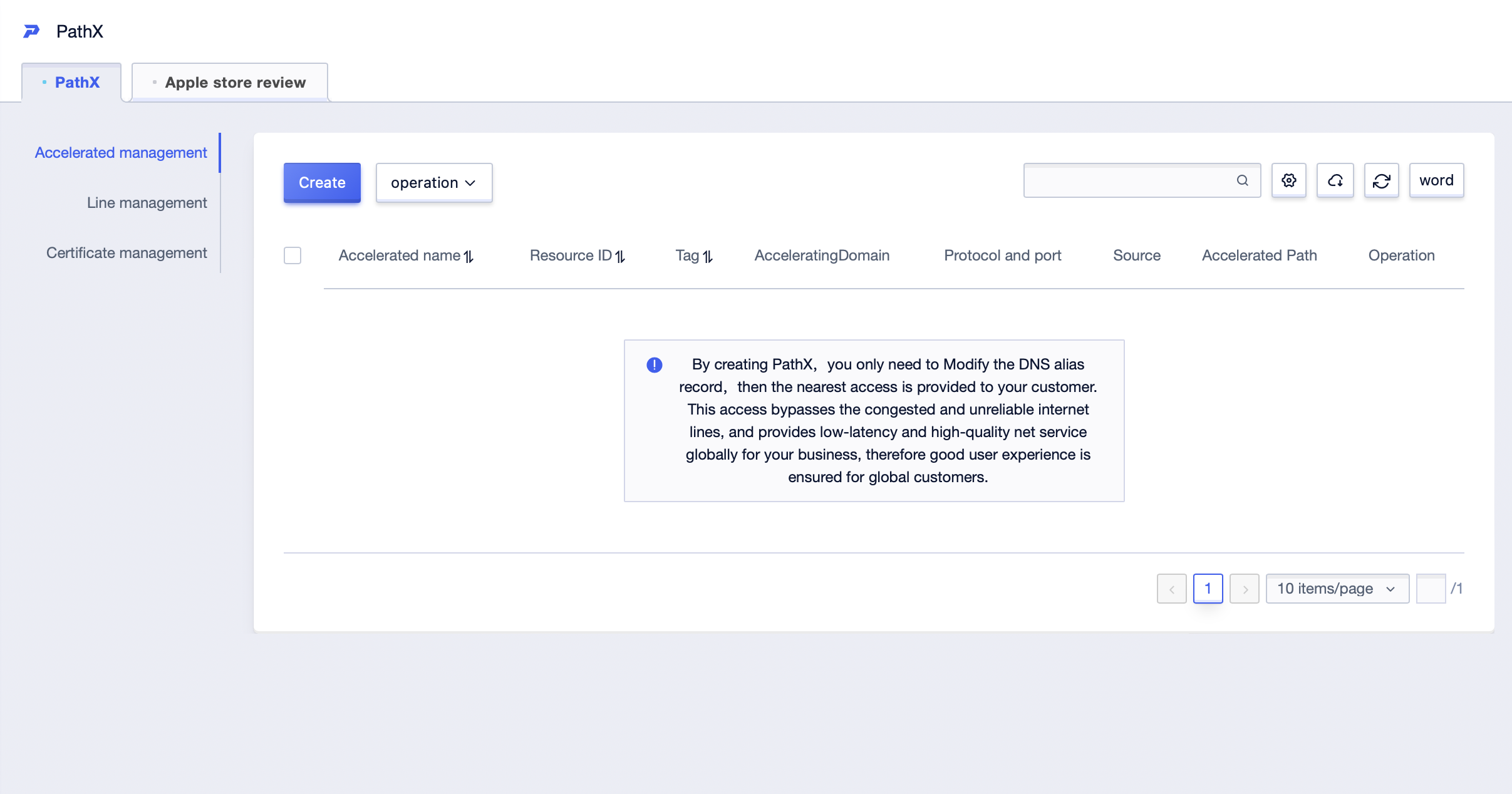
2. On the creation page, select the source area, accelerated line, origin address, protocol and port according to the business scenario. Then click Buy now to go to the payment page and complete the payment.
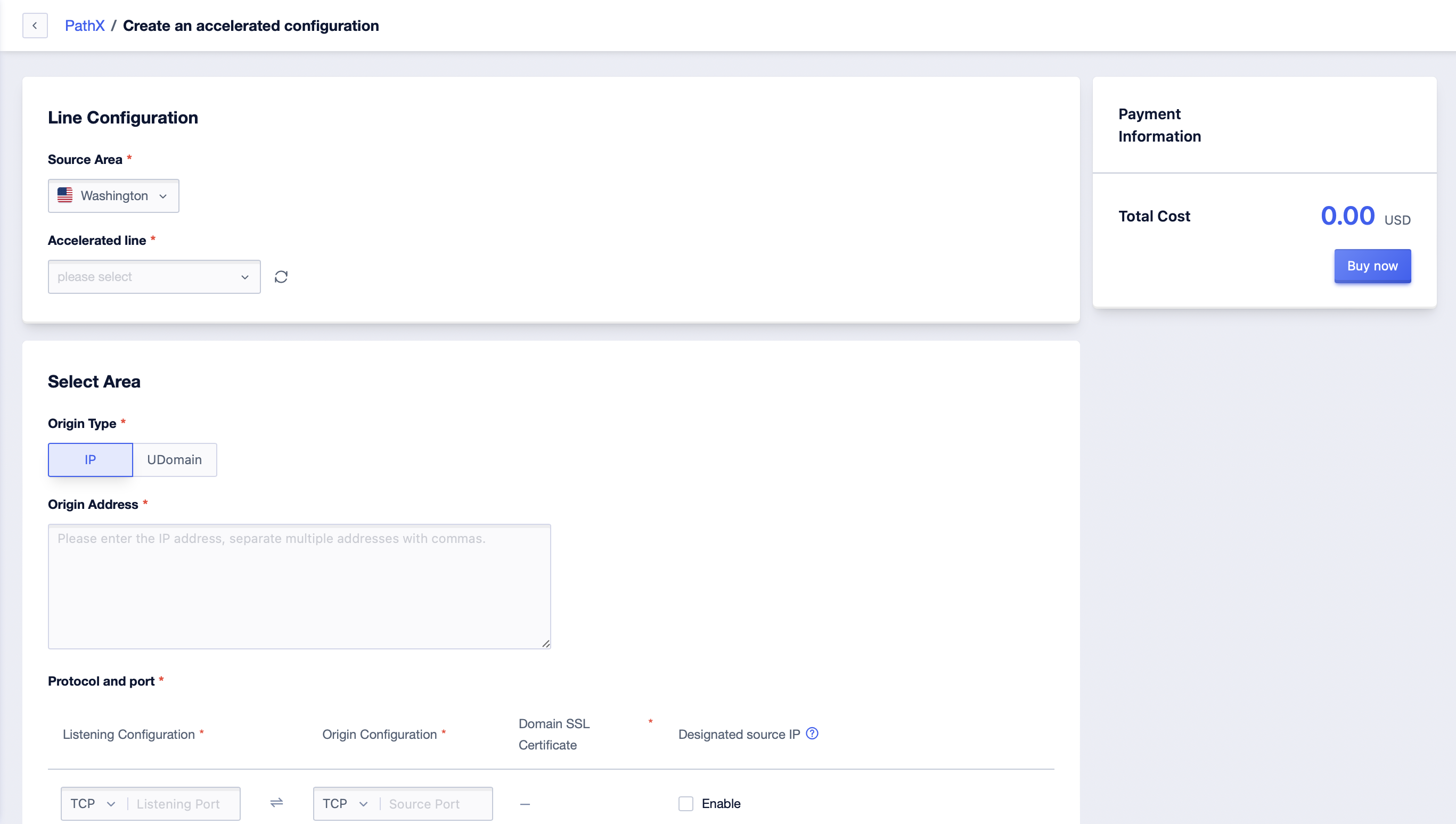
3. Return to the list page to view the created acceleration configuration.