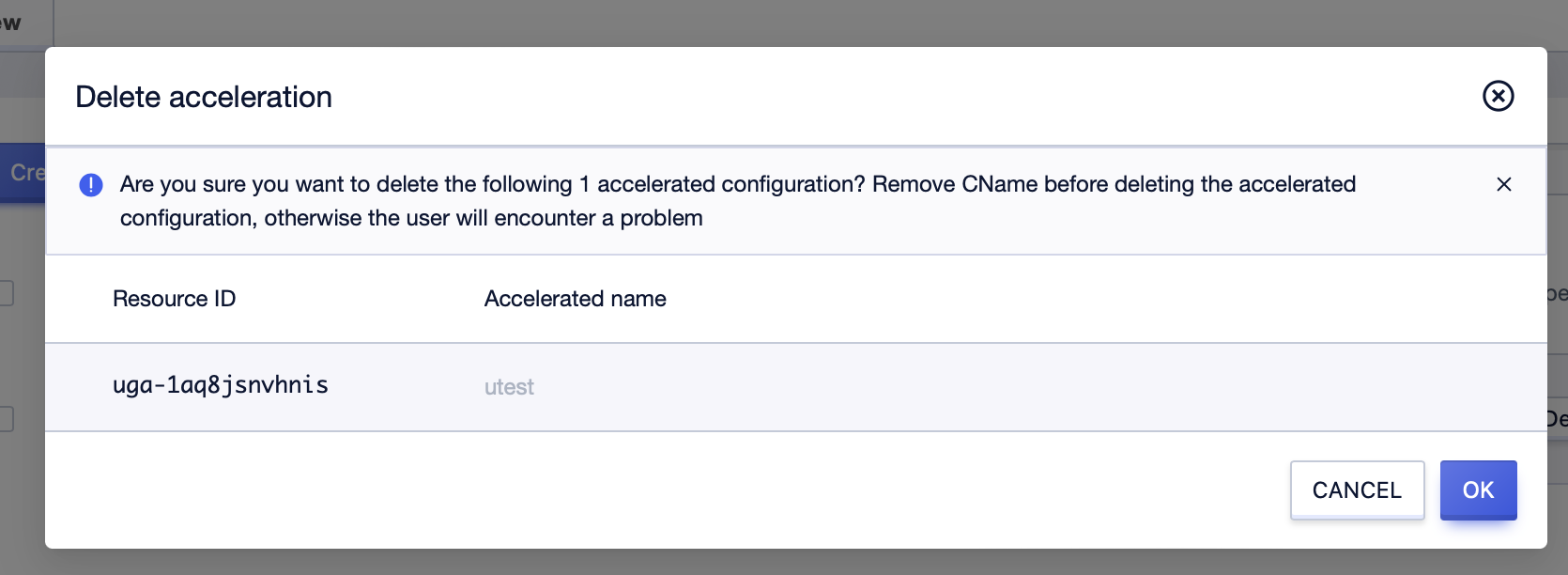Delete Acceleration Configuration
- On the acceleration management list page, select the acceleration configuration you want to delete, and click Delete in the operation fields. Supports single resource deletion or batch deletion after selection.
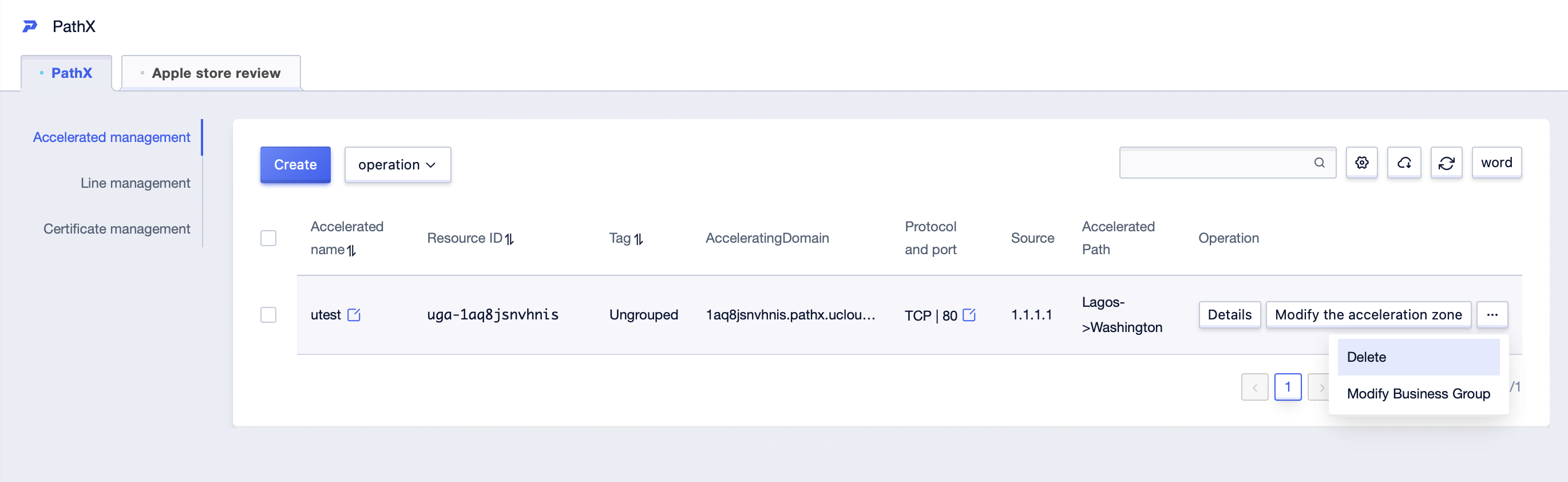
2. In the popped-up Delete acceleration prompt box, click OK to complete the deletion of the acceleration configuration.