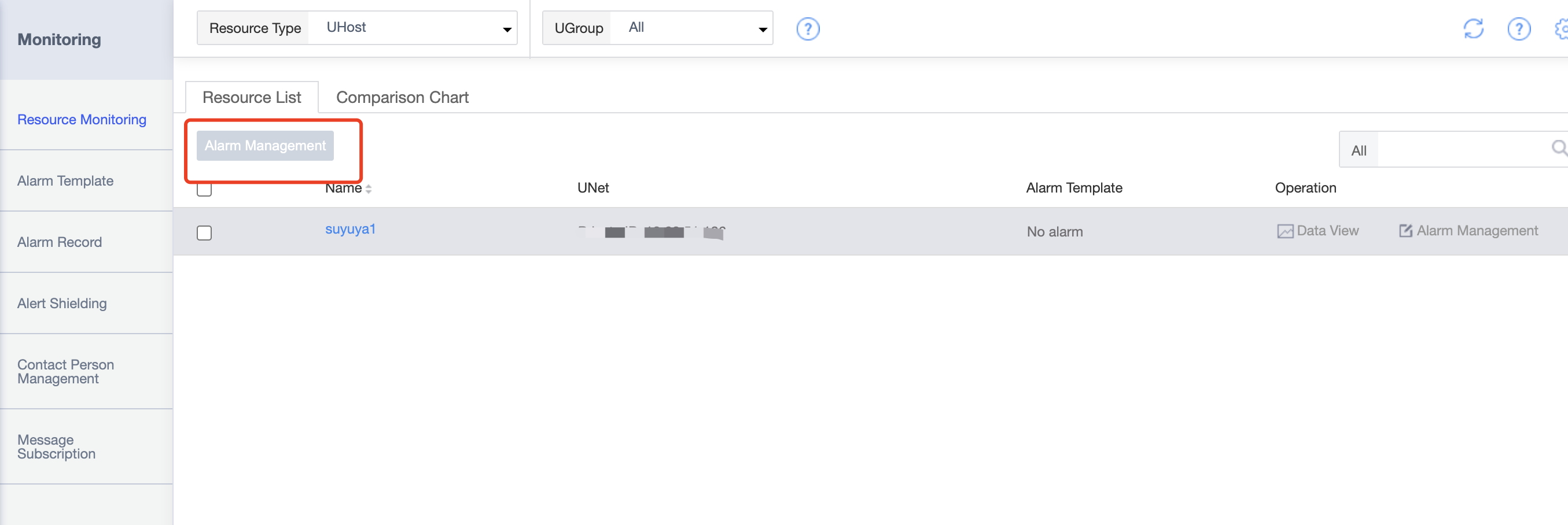Feature Introduction
After users purchase cloud product resources, there is no need for manual operation. The system will directly and quickly obtain relevant indicators of cloud product resources, helping users easily understand the health status of resources. (Note: The use of cloud product monitoring requires users to purchase cloud product resources in advance and have already created cloud product instances.)
Operation Steps
1、Log in to the Resource Monitoring (UMON) platform
2、Open the resource monitoring page, select the product you want to view, and view the real-time monitoring data of the resources under the product
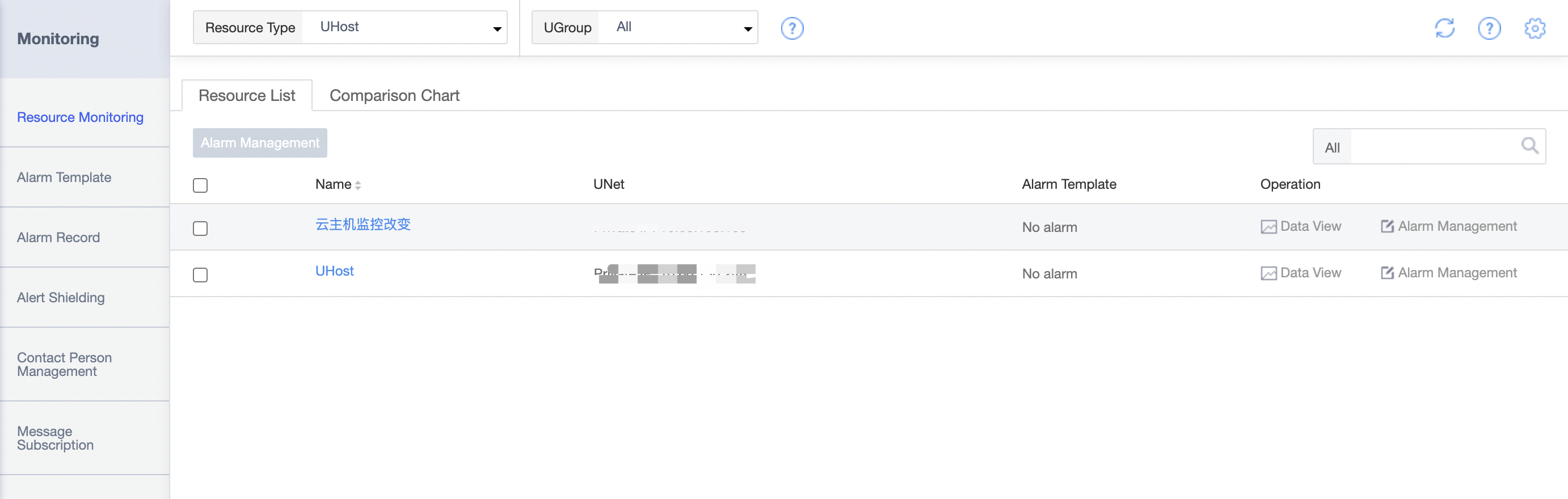
3、On the resource monitoring page, click on the monitoring details of the target resource to view the monitoring trend chart of the resource
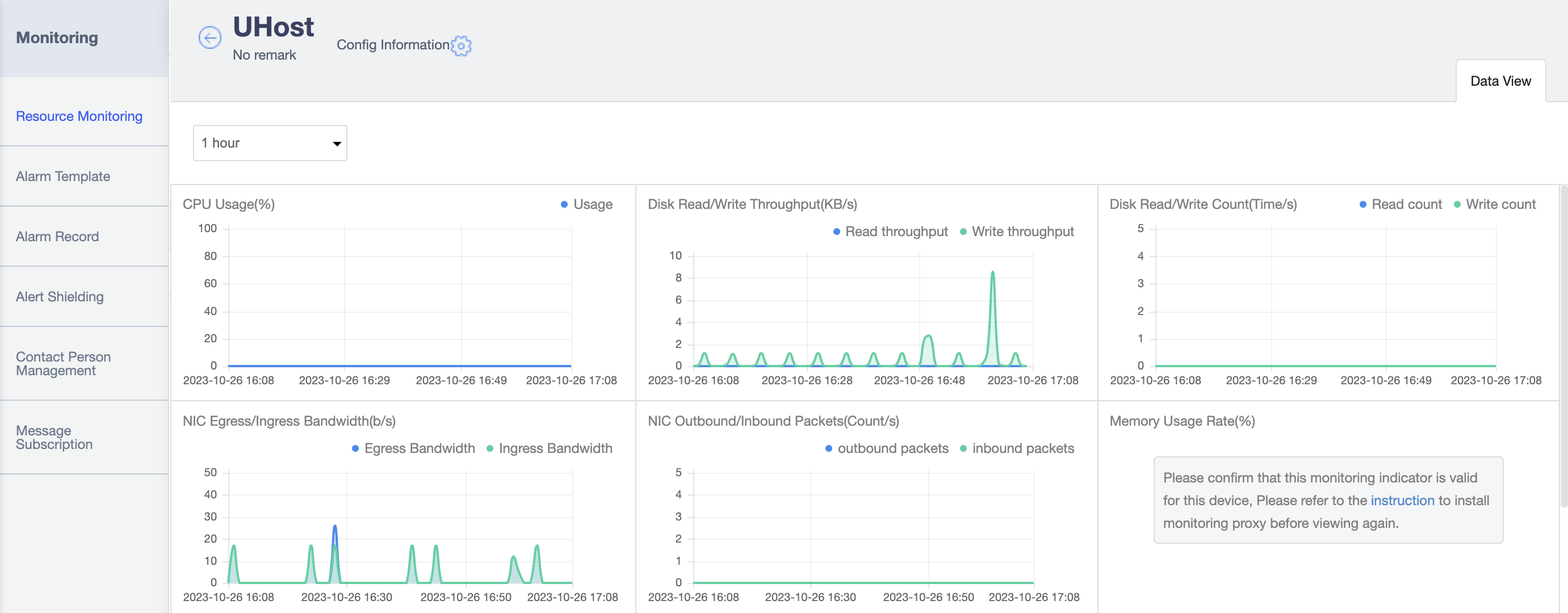
4、On the resource monitoring page, click on the bind alert template function on the target resource