Account Withdrawal
If you no longer purchase or plan to terminate the use of XXXCloud services in the future, the platform supports returning the account balance to your original payment account through withdrawal.
Operating Process
- If you are the main account holder, or a sub-account holder with financial permissions, you can log in to the console >> Cost Center to carry out withdrawal operations.
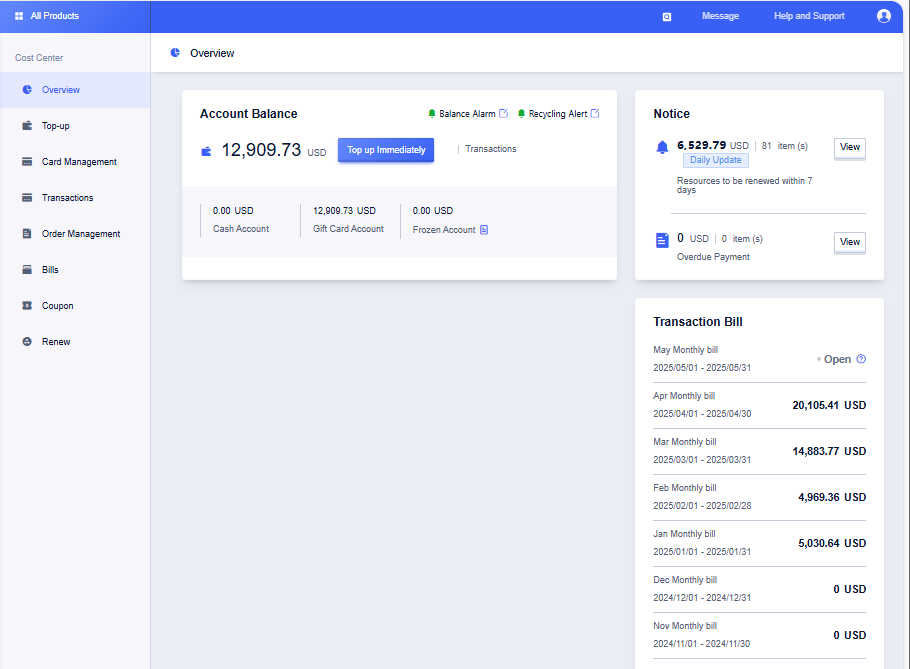
2. Click Top-up for funding details.
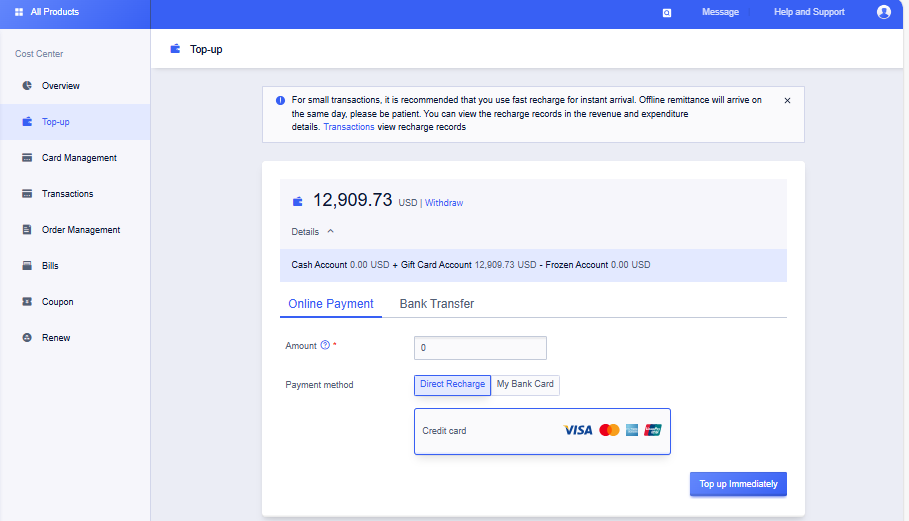
3. Click “Withdraw” to withdraw funds.
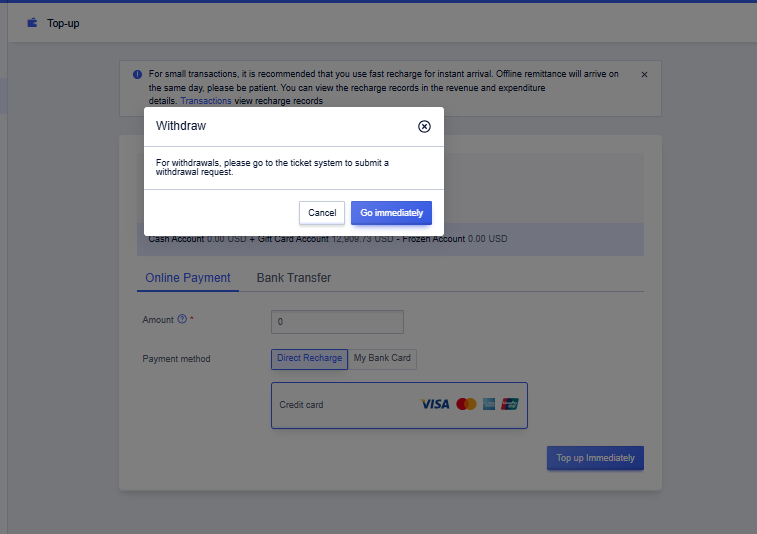
-
Select the corresponding recharge flow for withdrawal; the latest flow is selected by default. You can also freely combine them according to your needs, such as specifying the account to receive the funds. The withdrawable amount of each flow depends on your historical withdrawals and consumption.
-
Completion. You can check the progress on the withdrawal homepage.
-
The withdrawal operation will be reflected in your account flow. Click “View” to confirm the details in the income and expenditure details.
Others
For more information, please refer to the withdrawal rules.