Shared Bandwidth
Create Shared Bandwidth
- Under 'Products and Services', select the 'Basic Network UNet', then choose the 'Shared Bandwidth' tab to enter the shared bandwidth management page. Click the 'Create Shared Bandwidth' button.
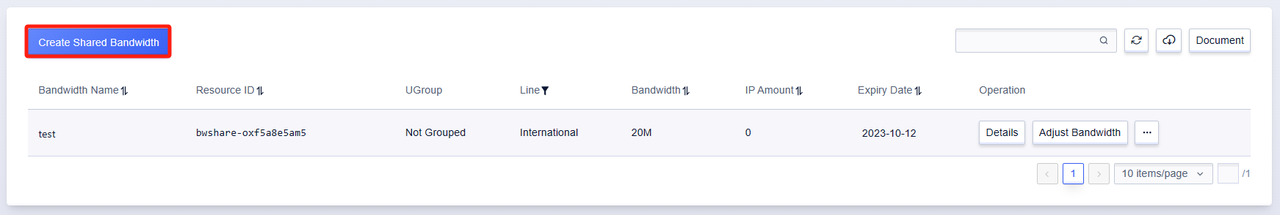
- Select the required bandwidth value and payment method for the shared bandwidth, choose the EIPs to be added to the shared bandwidth, which will switch these EIPs from standard bandwidth to shared bandwidth. You can also choose not to add temporarily, and move the EIPs in after the shared bandwidth is created.
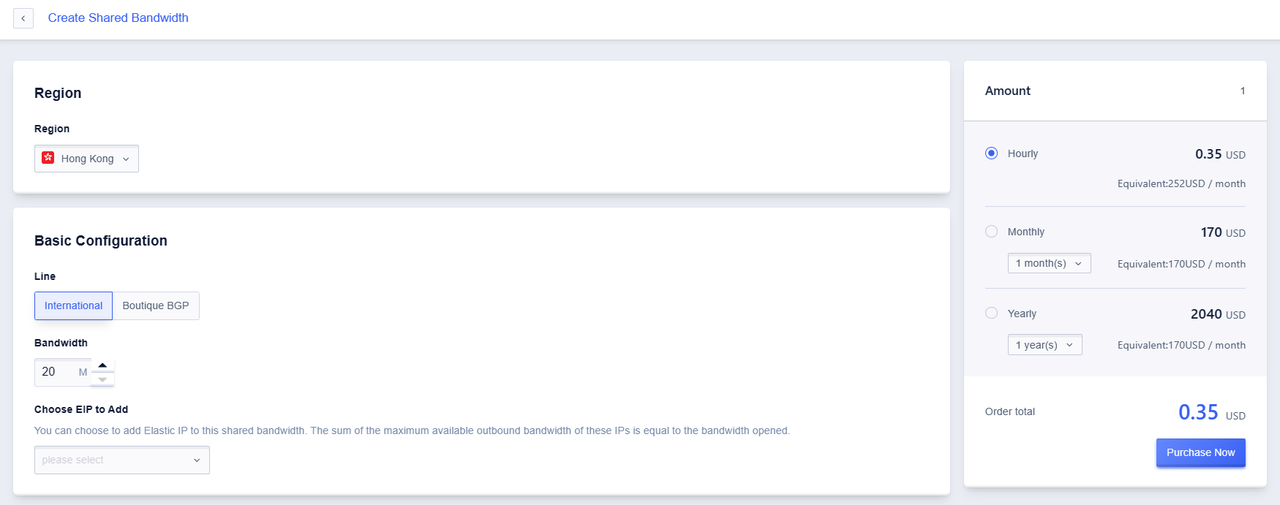
- Click Confirm to complete creation.
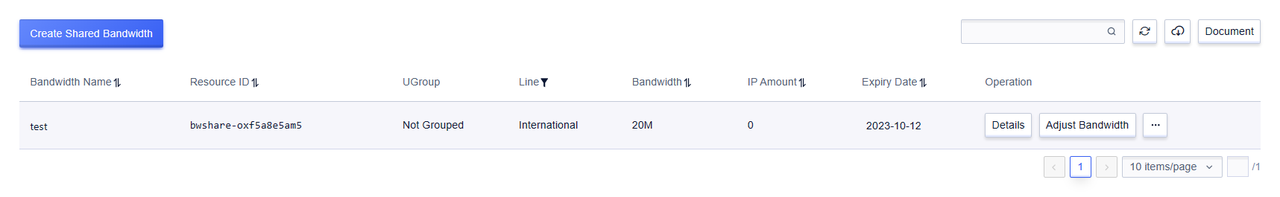
Delete Shared Bandwidth
- You can delete in the Shared Bandwidth Management page, and also in the corresponding Shared Bandwidth Details page. A delete dialog box pops up after clicking delete.
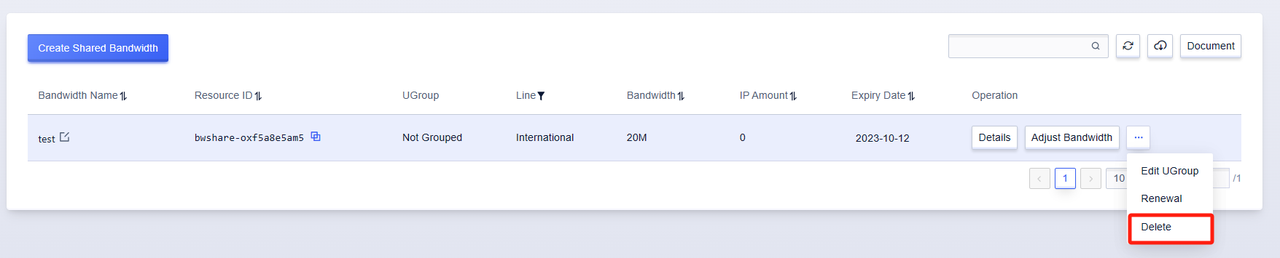
- Confirm the deletion information, complete the deletion.
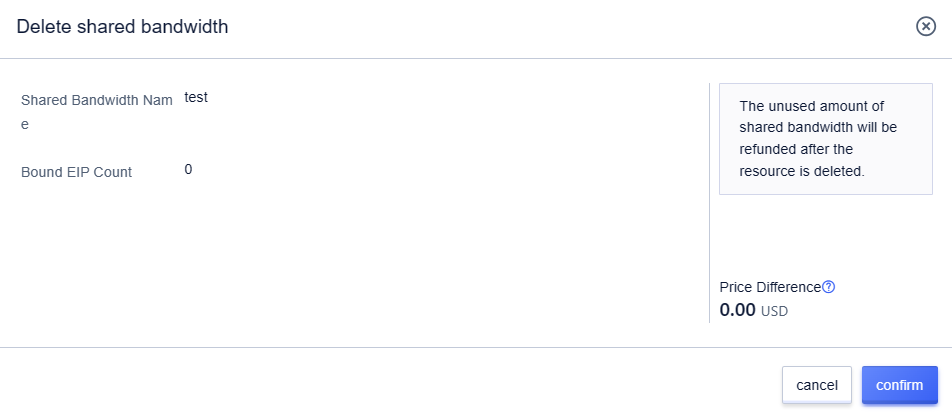
Adjust Shared Bandwidth Value
In the Shared Bandwidth Management page, click on the Adjust Bandwidth button to open a dialog box. Adjust the bandwidth value, the cost will be handled according to the principle of refunding more and supplementing less. Click Confirm to complete the adjustment.
