User Guide
Bill Introduction
-
Transaction Bill: It reflects the deduction status of your monthly resource usage. The monthly billing date is the 1st day of the next month. If the order creation time of post-paid resources is in the next month, it will be recorded in the account in the next month.
-
Billing Period: Refers to the time when paid orders are divided and recorded into the account. For example, a billing period of January 2018 reflects the transaction bill where the “creation time” of the order is between 00:00 on January 1, 2018 and 00:00 on February 1, 2018.
-
Pending Entry: All historical unpaid orders are pending entry orders. After payment is completed, they will be recorded into the account according to the billing period of the payment time.
- Currently, only bill data from the past year can be viewed and downloaded, supporting CSV files;
- If the billing period is a historical month, the downloaded bill is for the complete calendar month;
- If the billing period is the current month, the downloaded bill is from 00:00 on the 1st of the current month to 00:00 on the current day.
Bill Overview
You can check and export the transaction bill summary in User Center > Cost Center > Bills > Overview .
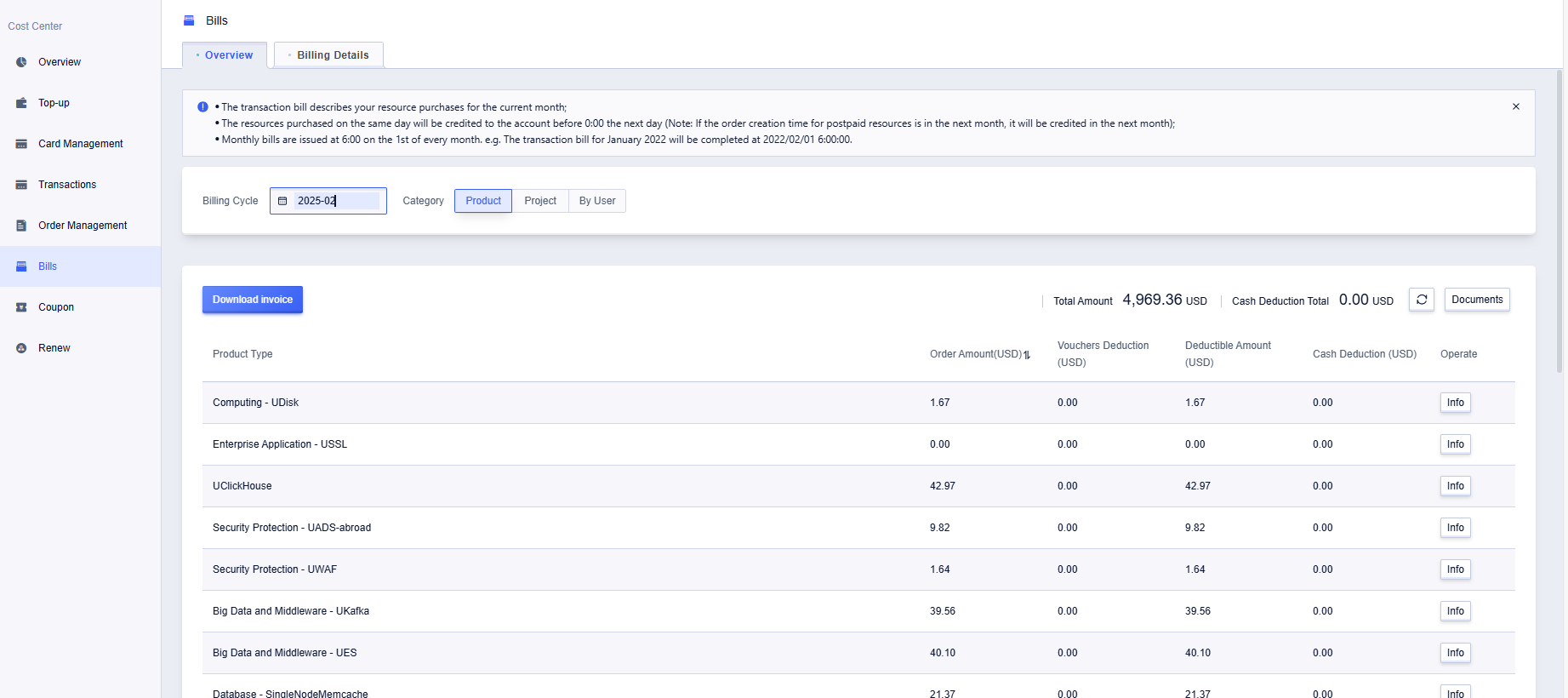
The summary supports three dimensions: by product, by project, and by user.
PDF Bill Export
You can export the PDF version of the bill for the entered part in Cost Center > Transaction Bill [Note: Only transaction bills from March 2023 and later are supported].
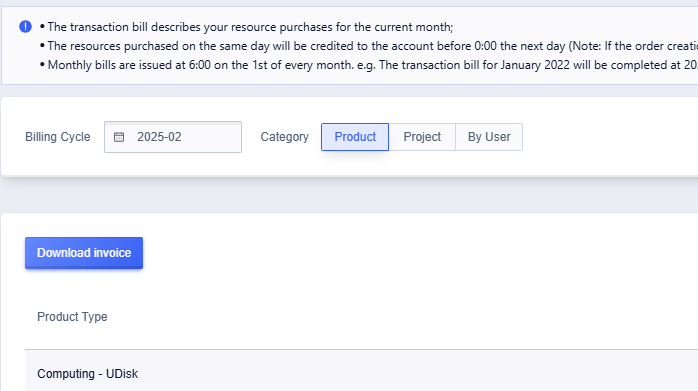
A sample bill is as follows:

Bill Details
You can check and export the transaction bill details in User Center > Cost Center > Bills > Billing Details .
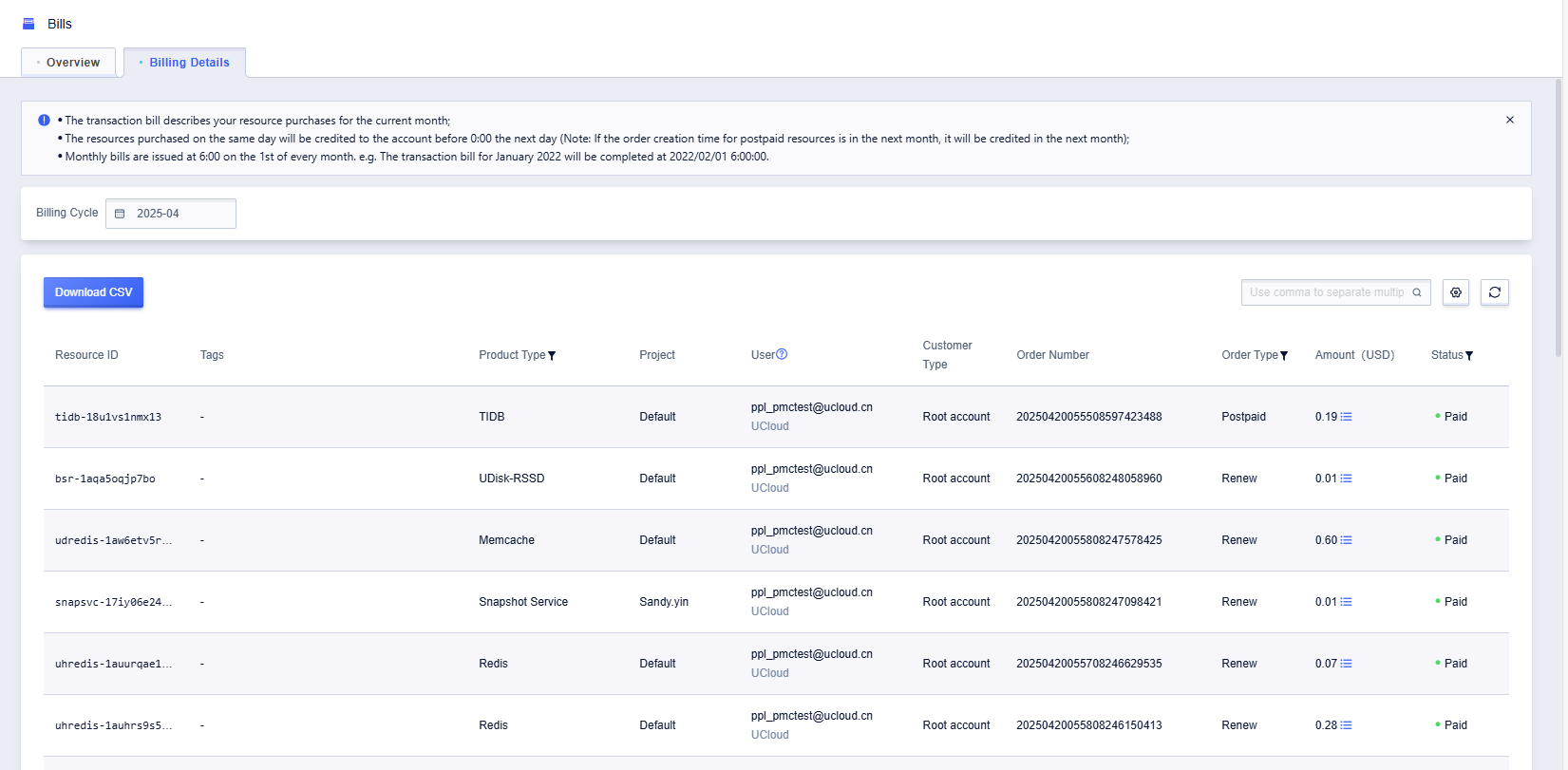
It supports querying all orders of a single resource within a certain billing period.